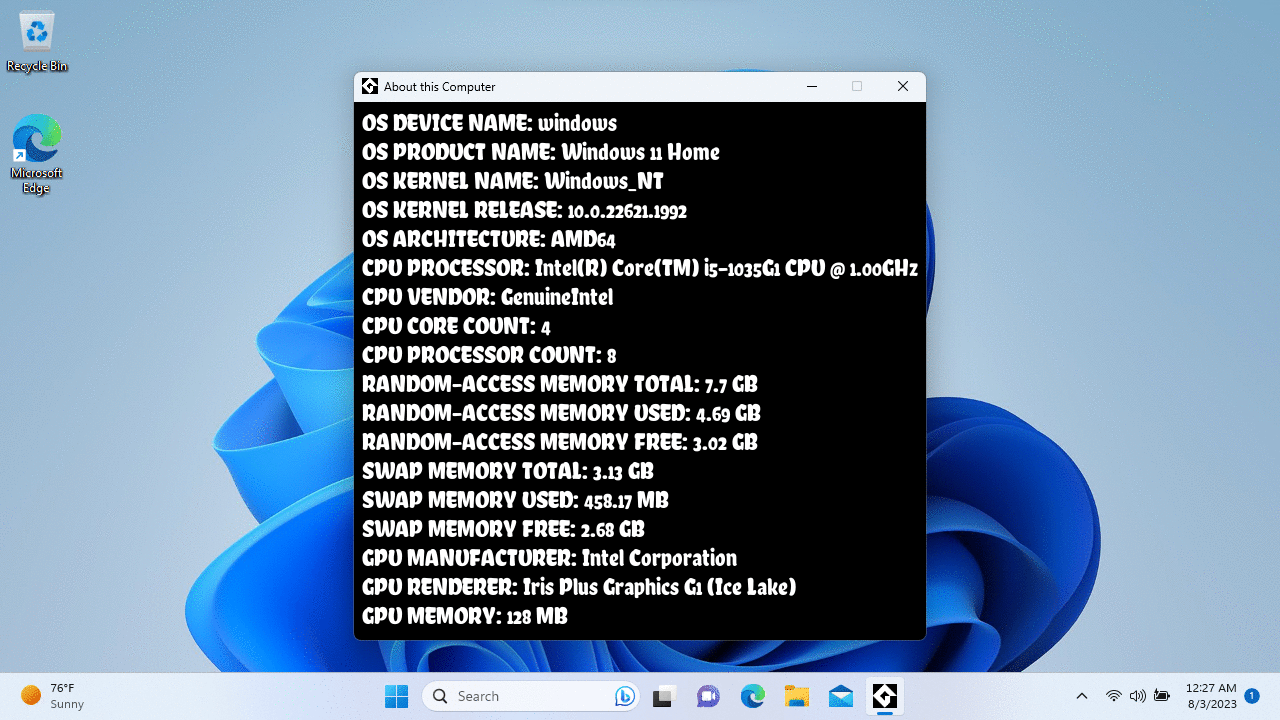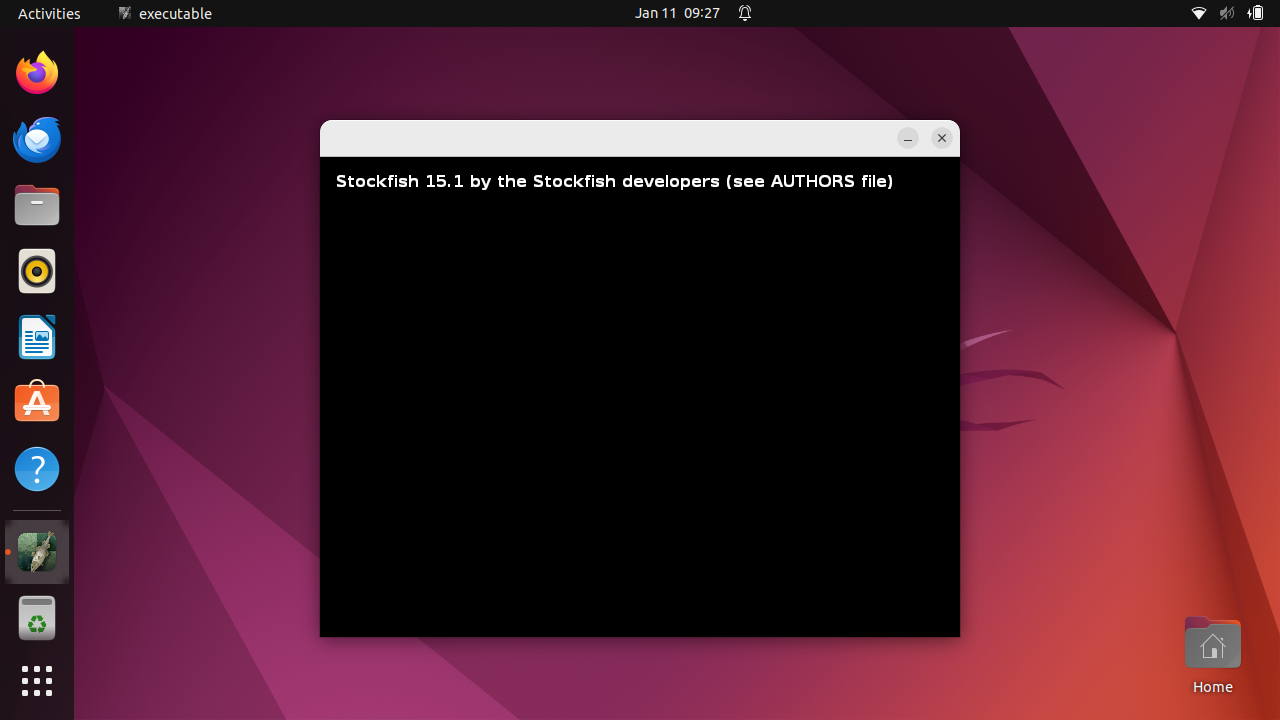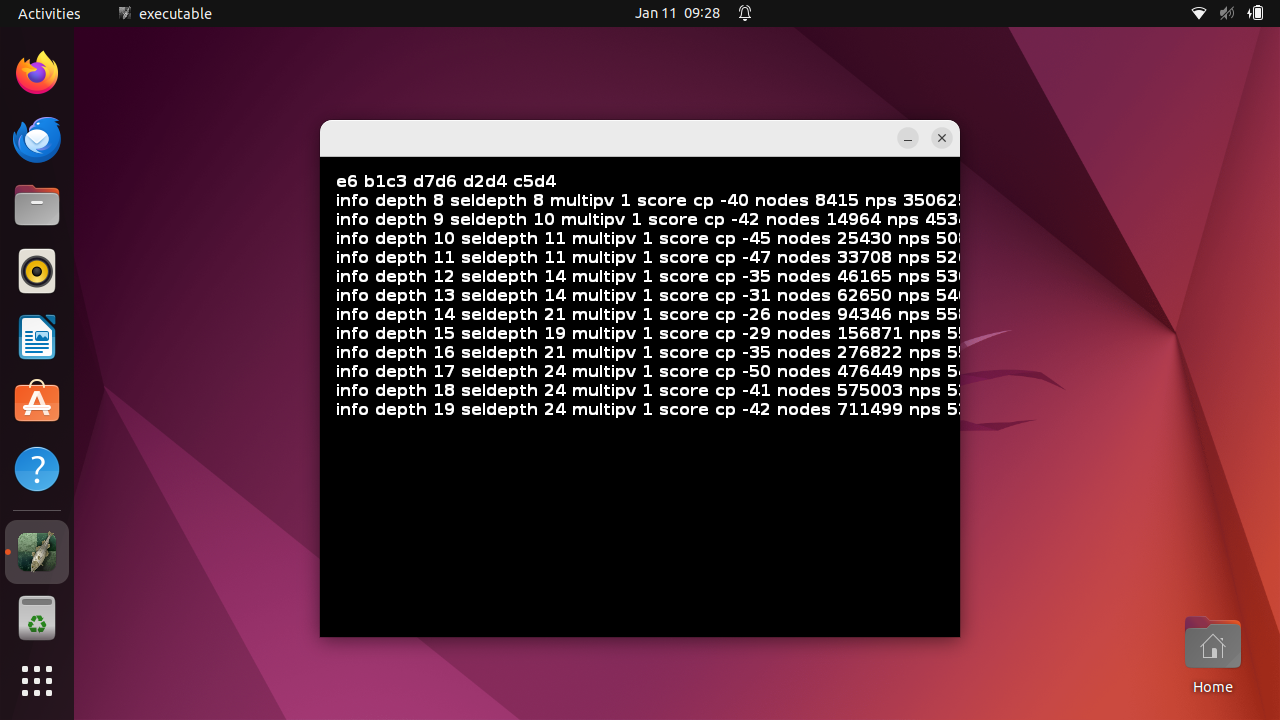Unfortunately there is a problem with StockfishChess. From a certain search depth (this varies depending on the UCI engine, settings, PC and position) it unfortunately crashes. With fairy-stockfish, for example, I get a depth of 13. At 14 it becomes unstable, from 15 it crashes in almost every position. As a result, this actually great extension for depth analyses (>24 plys, better 30) is unfortunately not usable. :-(
It would be great if you could fix the error.