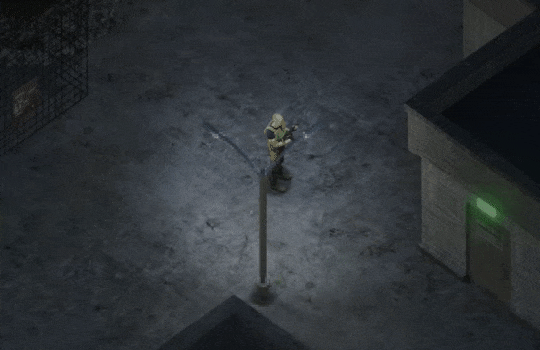GAMEPAD:
Use analog stick or D-pad to move up and down and to rotate the Player
Press B + Down on the D-pad / Analog Stick to turn the Player 180°
Push left trigger / right trigger to "AIM"
Push A button to SHOOT while AIMING
Push A button to interact (open doors, interact, pick up objects...)
Push "START" to open the MENU
Push "BACK" when the menu is open to QUIT THE GAME
KEYBOARD:
Use WASD or the ARROW KEYS to move up and down and to rotate the Player
Press S or DOWN ARROW + B to turn the Player 180°
Press CTRL to "AIM"
Press SPACEBAR to SHOOT while AIMING
Press SPACEBAR to interact (open doors, interact, pick up objects...)
Press" ESC" to open the MENU
Push "O" when the menu is open to QUIT THE GAME