How am I able to save my progress into the new update. I dont want to start over again
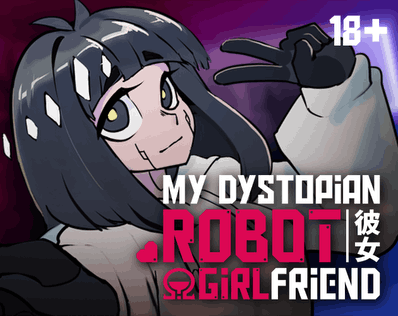
Headpat a sexbot in a dystopian world · By
Game's saves are backwards and crossplatform compatible! Meaning you can continue playing on your old save, when a new version is released as well as well as move your saves between devices.To do that follow those steps: