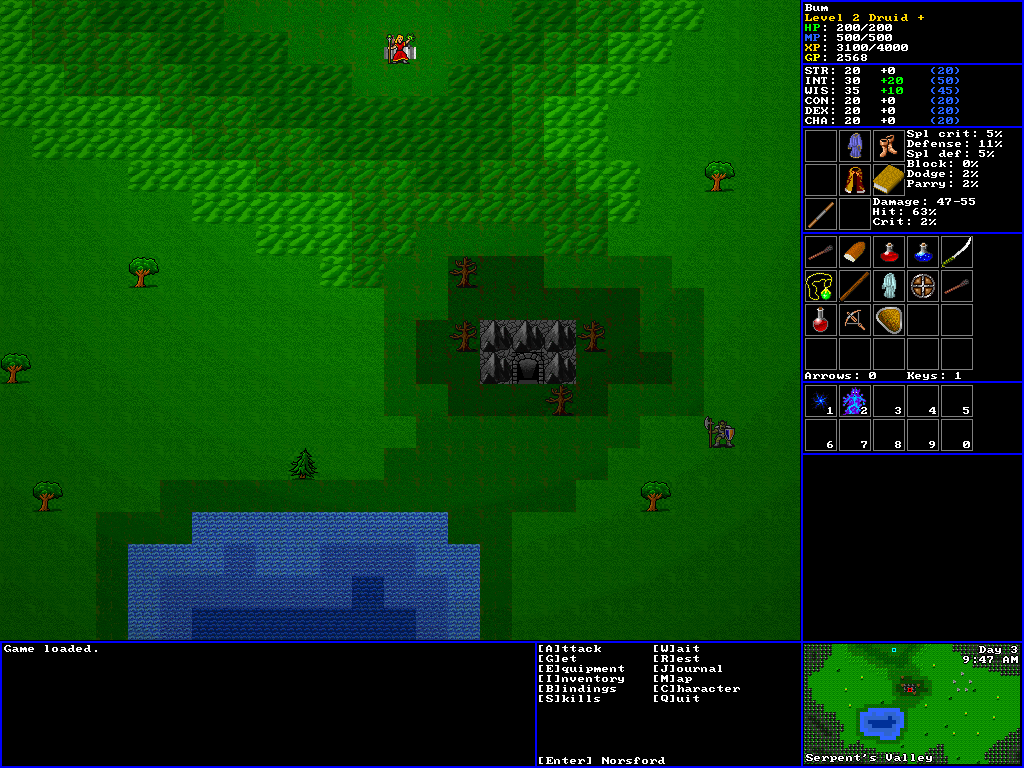Version 1.1 (Released 8/13/2016)
- Increased amount of initial gold for new characters.
- Added a "Quicksave" option to the Quit menu, which was previously only available by hotkey. Hotkeys for quicksaving and loading your quicksave/autosave have been removed. You can now load your quicksave/autosave right from the load game menu.
- Hopefully fixed a bug where in some instances an enemy would disappear from combat when another successfully fled.
- Fixed issue where extra arrows from Llewellyn's Quiver would remain upon equipping another accessory.
- Fixed issue where music would not immediately play after enabling it.
- Edited the description of Blood Vials.
- Increased effect of Trapper's Vest.
- Destroying an item now takes up a turn.
- You can now use the Tab key to switch between active and completed quests in the journal.
- The map now displays the name of the currently viewed area.
- Adjusted the attribute requirements of some items.
- Arkos now resists Poison Weapon while Earth Shield is active.
- Increased HP of Pyrgos by 25%.
- Dragon eggs hatch more quickly.
- Replaced the horrible dragon egg images.
- Increased HP of Thanatos by 17%.
For players updating from the previous version:
If you already have the game installed, you can safely install the new version over the existing version. Your saves will not be affected.
If you uninstall the game, your saves will be deleted. You can find them in your system's app data folder if you want to back them up.