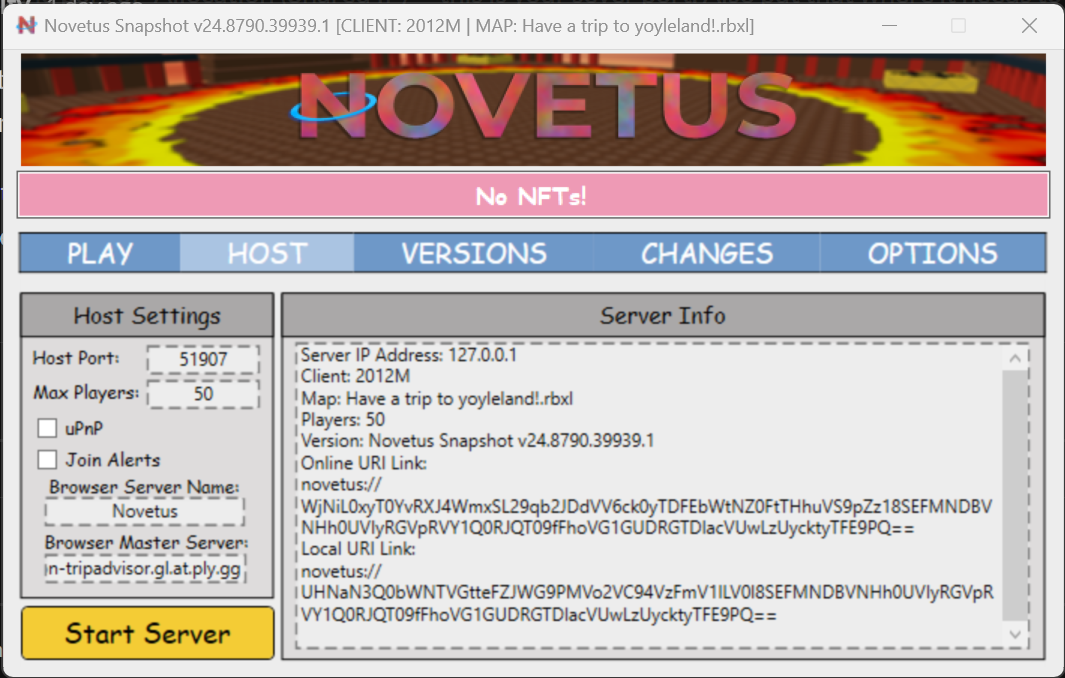Alright, no weird talk here. Lets get into it.
- create an account on https://playit.gg.
- download the client at https://playit.gg/download.
- open the client.
- copy and paste the link in the client into your browser.
- create a tunnel.
- agree to not post malware on playit.gg.
- set tunnel ports to TCP+UDP.
- set open ports to 1.
- set the local port to 53640.
- create tunnel.
- set the IP to 127.0.0.1 if it hasn't already
- check the client, it should be connected.
- copy "Domain (Auto Assigned)" - this is your server ip. Put it where it needs to go.
- copy the port of "Allocation (Shared IP)" - this is your sever port. Also put that where it needs to go.
- host the server.
- connect to your game.
That's it, that's the tutorial. Written because i tried to find help online to no avail. Hopefully this can help some people if they've been stuck on it for a while like i have.