I was playing on day and I had a different bug happen where I couldn't get sleep cause my guy could "sense something" but I could still pause and save unlike how events stop that. This lead to me trying to solve it with debug menu stuff that was never working, and I pressed the "Numpad ." key, which lead to me getting sent to the backrooms area.
After all that, I alt+f4 out and booted the save back up. First thing I did was go to the bed to get some sleep, which did work. However, when I woke up, I was teleported to outside on the railing of the staircase. Getting off it and then pausing would teleport me back to the same spot. Messing around with this lead to me getting sent back to the backrooms area.
I decided that save was a goner and started a new one. Now that all that explanation is done, we get the main issue. That bug where I get teleported back to the one spot is persisting throughout the whole game. Started a new save and when I paused it brought me to the spot. This also happens when I look at a note/paper in game. I decide to see what would happen in the tutorial, and it brought me to this spot with this "Curiosity Kills" info node. I took some screen shots and have a video too to show what's happening. This still all leads to it sending me to the backrooms maze.
I have deleted my game twice and redownloaded twice as well, but my save file still remains so something is not working there (or I'm stupid). At this point I just want to clean the slate so I can play.
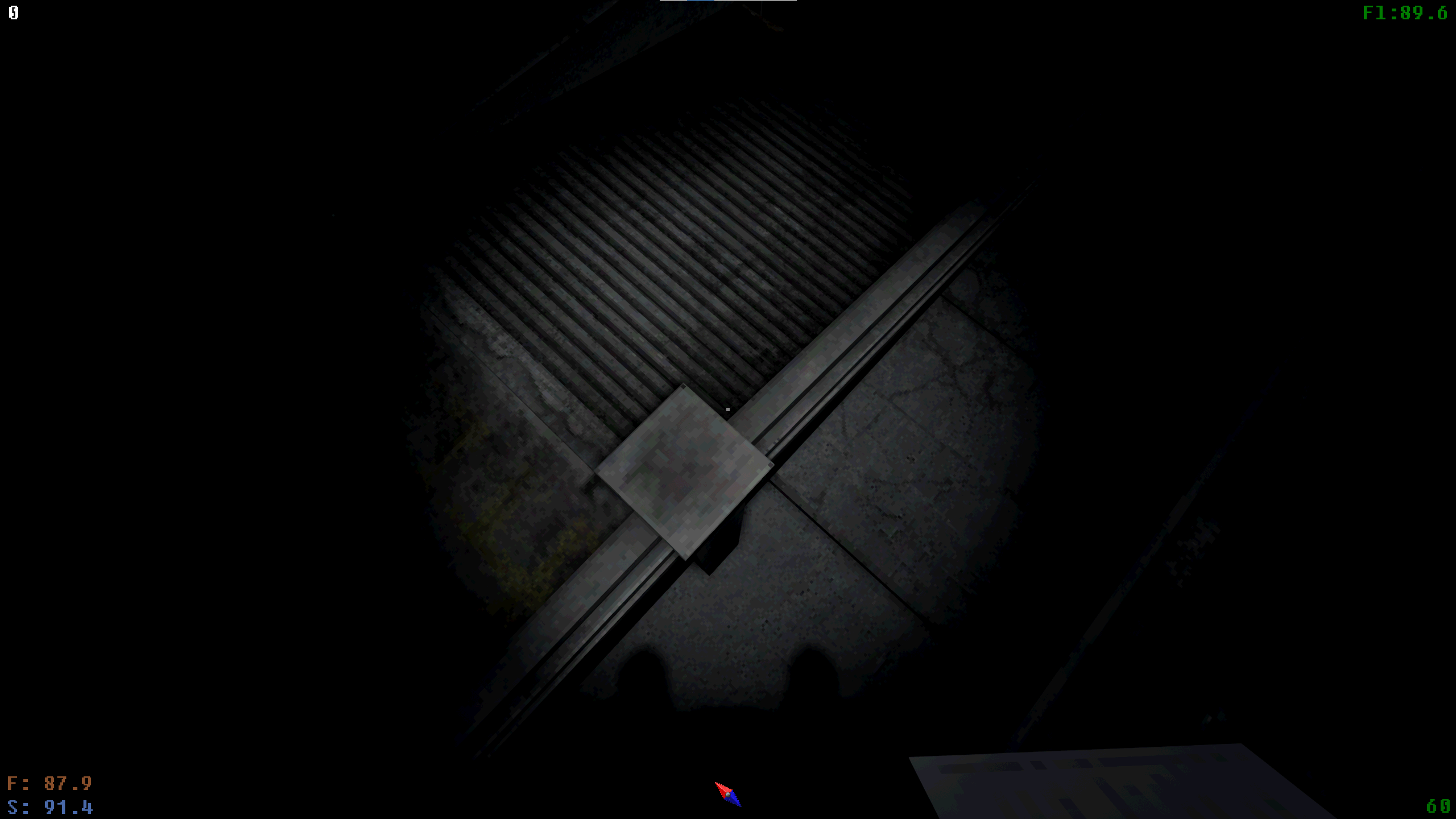
^The spot in question. And the video I took:


^Tutorial area I get teleported to when I pause.


