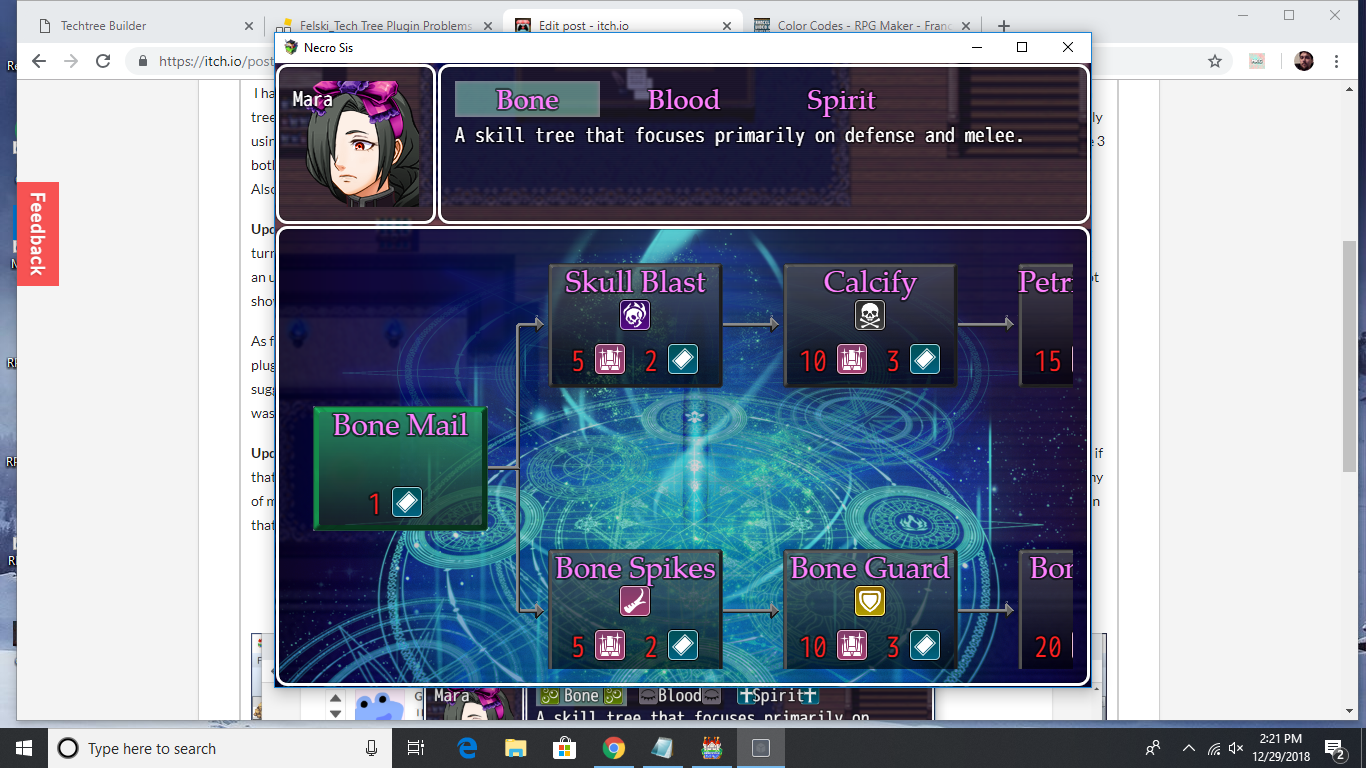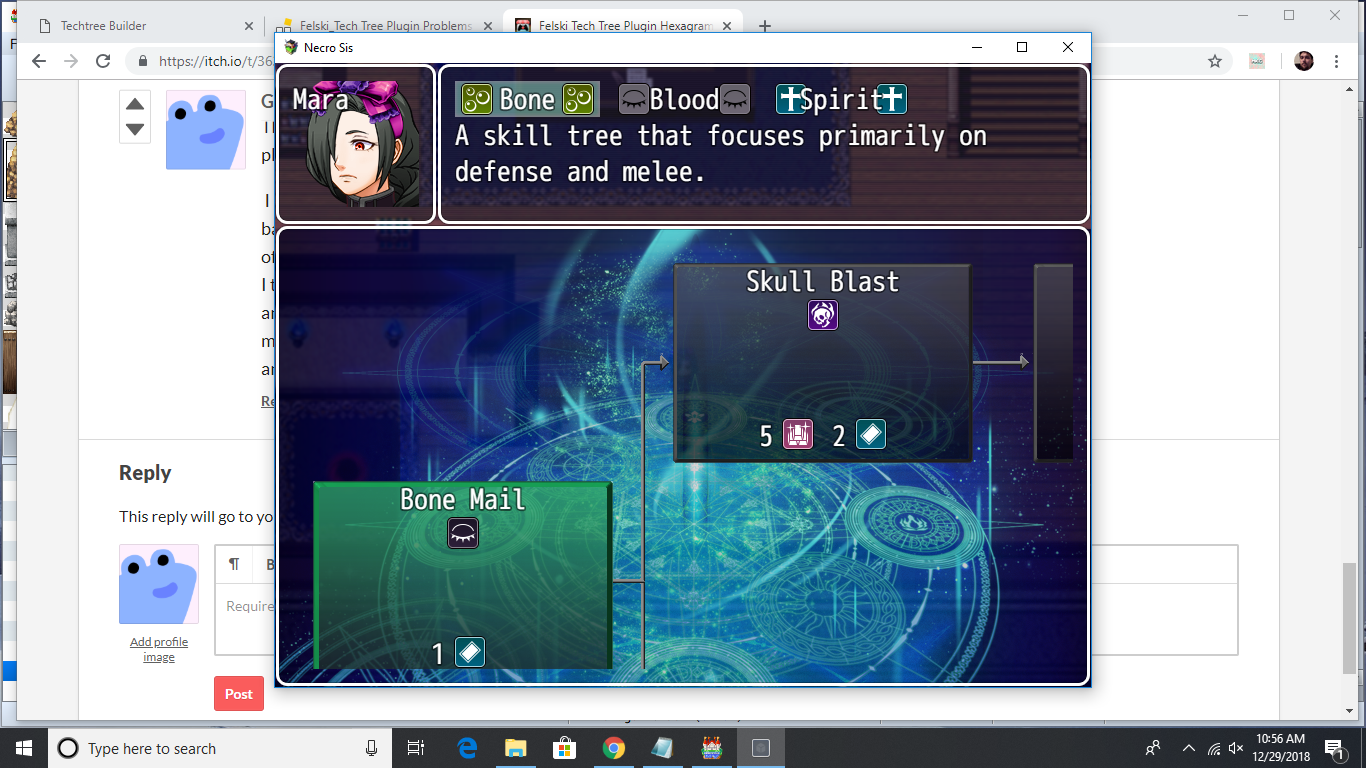Hi all,
I've been working with this new plugin I found. Felski_Tech Tree Plugin. You can find the plugin and relevant information including a demo at https://felski.itch.io/felski-skilltree anyways when I play test the game and hit the escape button to bring up the main menu I receive an error message. I'll post all screen shots below. It seems to be an error related to the Hexagram.png background image I have selected. In the error on the console it states that the Hexagram.png background image is named Hexagram.png.png however when I look at the background image folder in my system folder it says its named Hexagram.png. I've looked else where in my game files and found another folder under my JS folder named Techtree and inside is a system folder with another image folder containing the Hexagram.png but it to appears to be named properly as well. I figured I would let someone with a little more experience coach me through this. Thank you in advance.