I just want to say, if you don't want to bother learn the ability system for the demo, there's an option at the start of the demo to automatically assign ability points to skills and hero.
Hero Abilities: They are abilities that boost a hero overall. They can be upgraded with [color] emblems. To upgrade them, head into the Status Menu -> Abilities.
Skill Abilities: They are abilities that boost a single skill on a single hero. They can be upgraded with [color] sacred tablets. To upgrade them, head into Status Menu -> Skills -> Select skill to view abilities and upgrade.
The abilities listed on a skill, or those on the hero, are all active and produce the effect listed in their description. Leveling an ability simply increases its effect (it's not a system where you select which ability you want to activate, since they are all active). To level an ability, you need a particular item: [color] emblem for hero abilities, and [color] sacred tablet for skill abilities. The [color] necessary for a particular ability depends on the ability. To know which item you need to level a particular skill, simply put your cursor on the ability, and the item needed should light up in blue on the right.
Here's what the screen should look like when upgrading HERO ABILITIES:
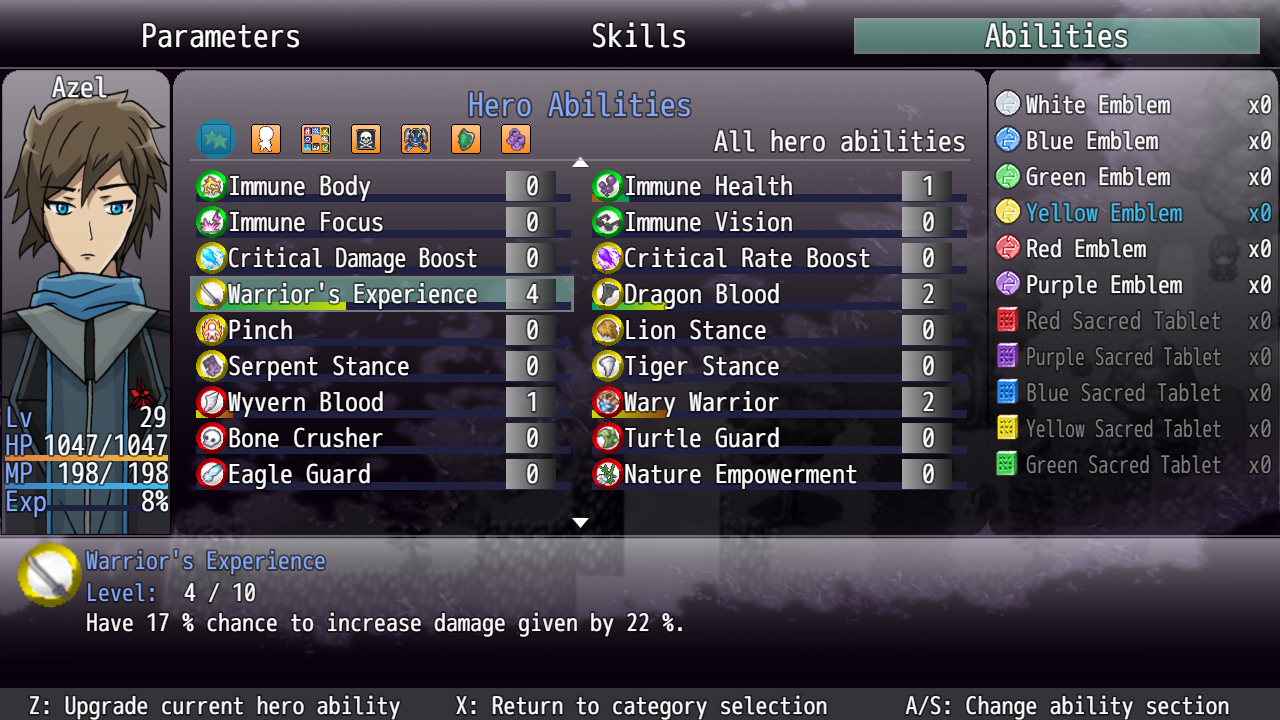
Here's what the screen should look like when upgrading SKILL ABILITIES:
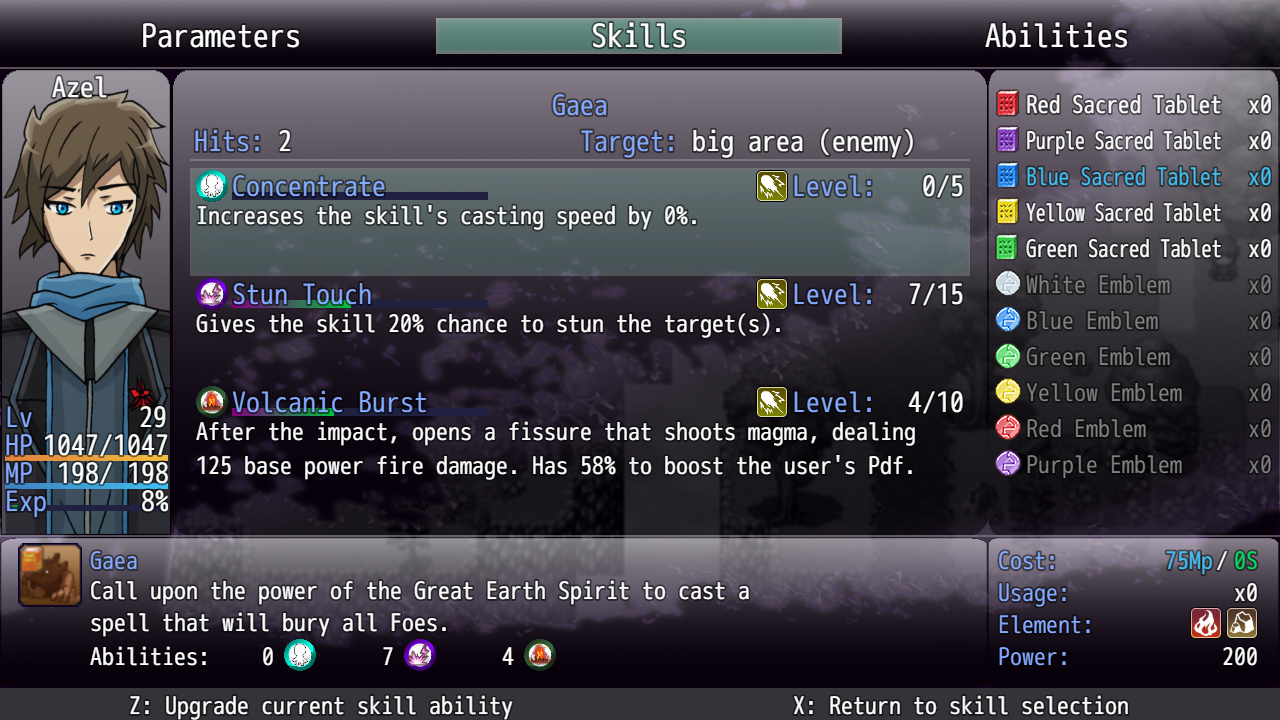
If you have any questions, please ask them. But remember, this system is intended to be learned over the course of the first few hours of the completed game. Learning it in a short demo is not ideal, I know, and that's why I gave the option to simply assign ability points automatically.


