Ability to make the alerts fullscreen? It would make it look more convincing. Either I'm just blind or that's not a feature.
So you want to press F5 on this screen:
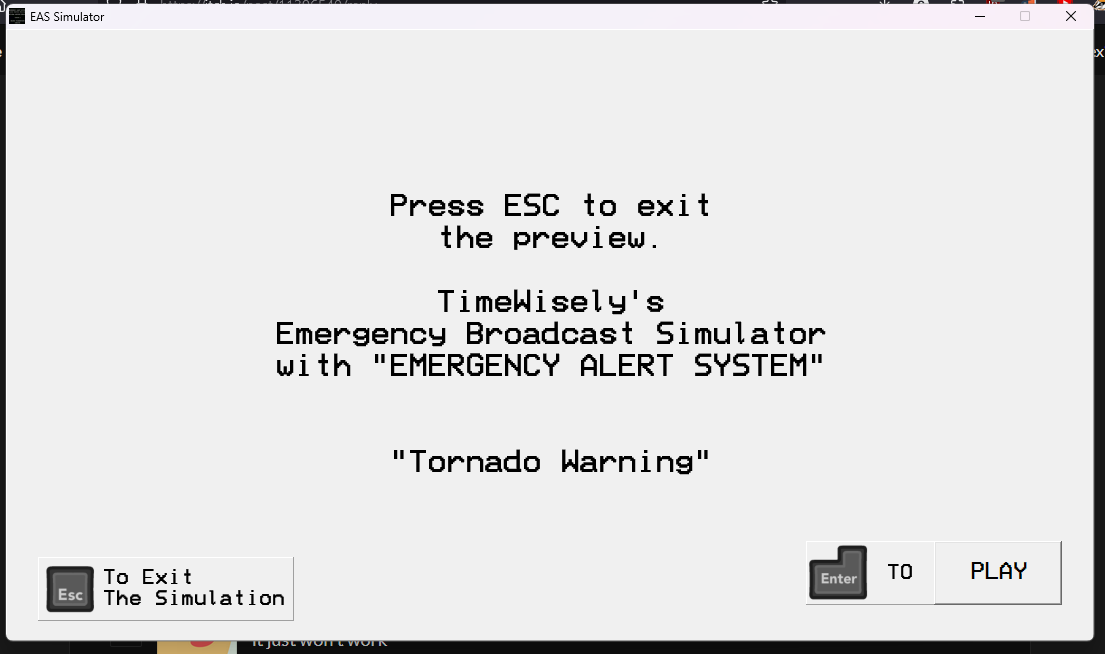 Then it should go into fullscreen. Make sure you’re using the latest version which is 6.1.0
Then it should go into fullscreen. Make sure you’re using the latest version which is 6.1.0
Note: F5 is the “function 5” button, not F+5
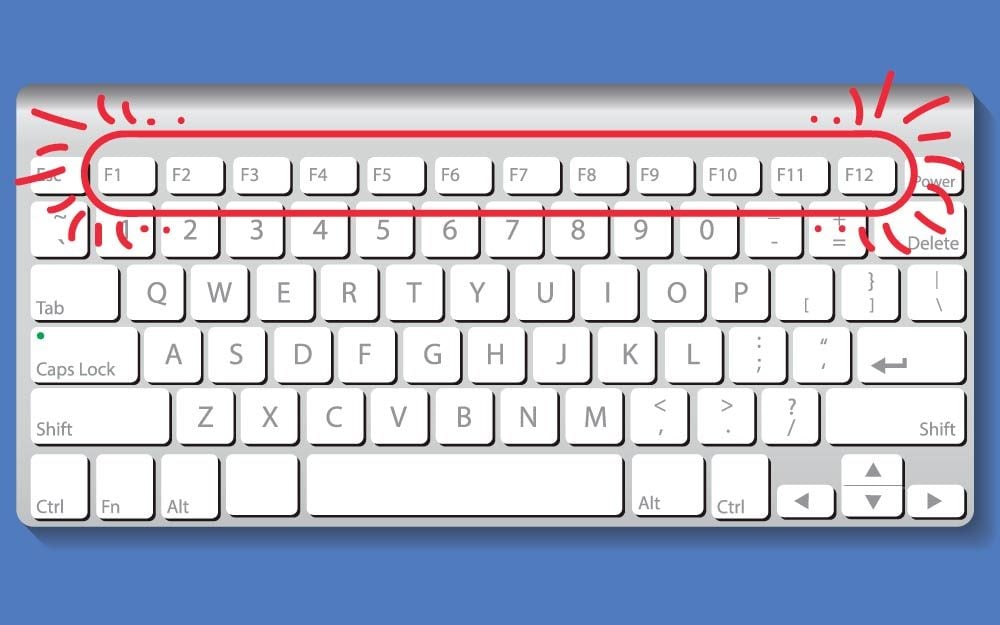 Here is a picture to show you the buttons, press the one that says “F5” their usually the same on most keyboards, sometimes their separated.
Here is a picture to show you the buttons, press the one that says “F5” their usually the same on most keyboards, sometimes their separated.