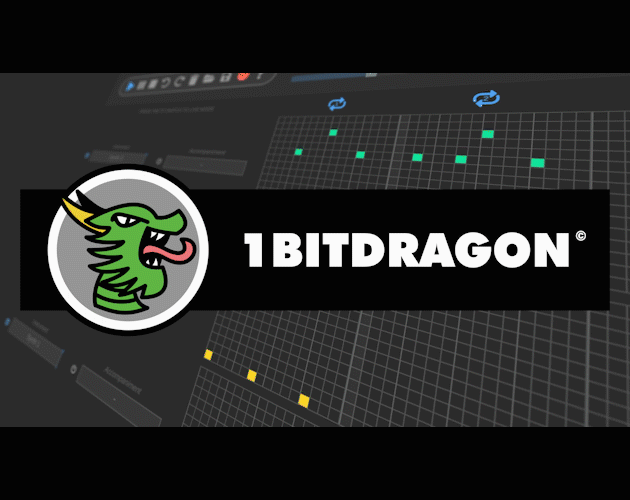Hi,
I've tried opening a few times from steam, and appears to load fine, but almost totally unresponsive to user input (note entry grid and buttons appear, but do not respond to clicks) or will respond to a single click several seconds after entry and then not register end click or similar (i.e. will begin entry of note in note grid, but not alow completion of note entry- pencil tool will move with mouse, and audio snippet of instrument at different pitches will play but no way to finish note entry)
I'm on a macbook air 2019, intel i5, using sonoma 14.3
thanks!