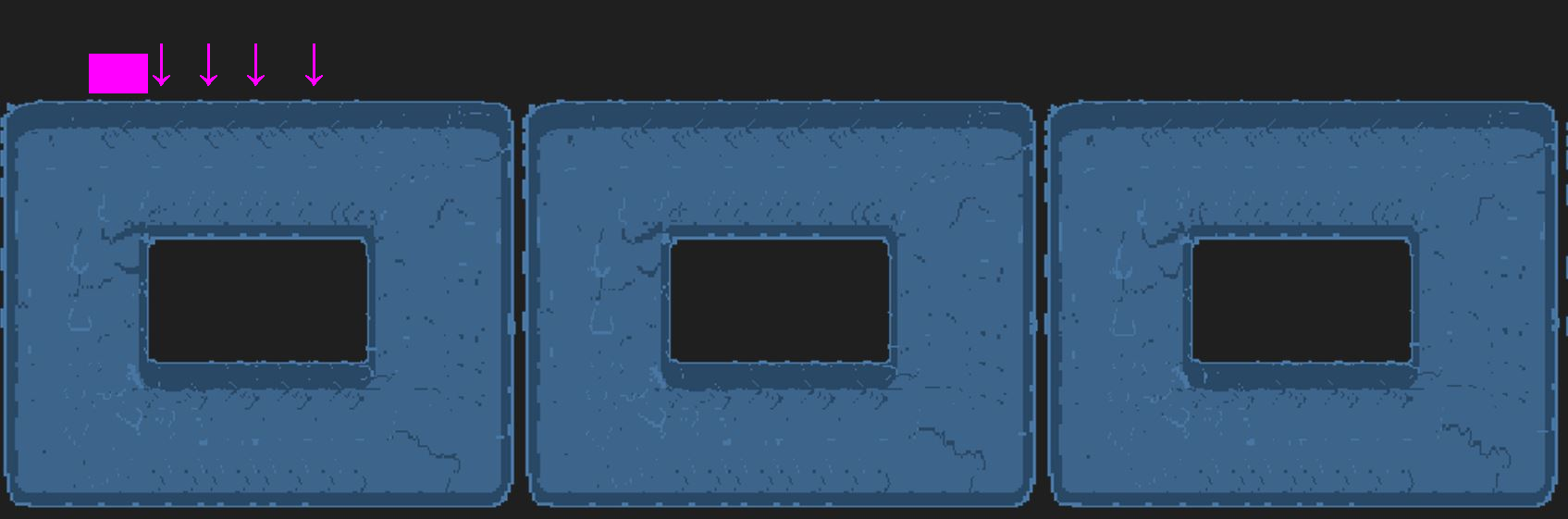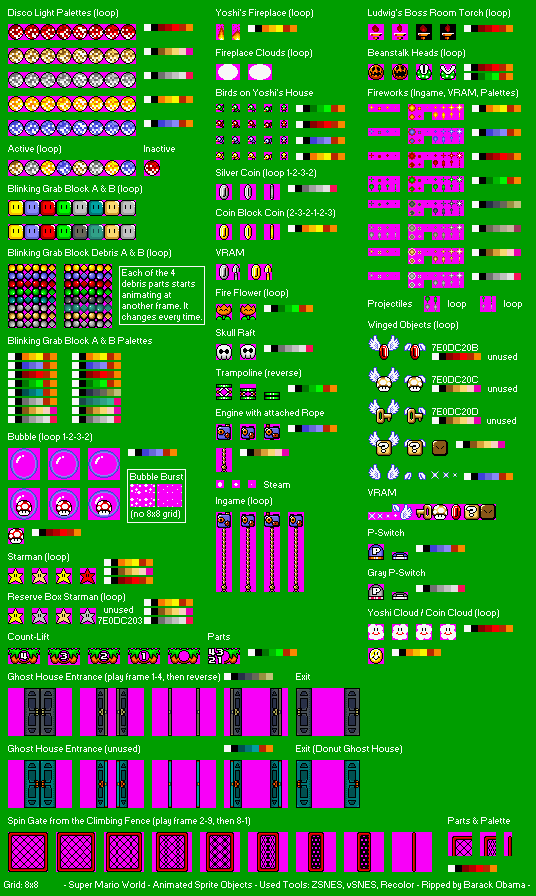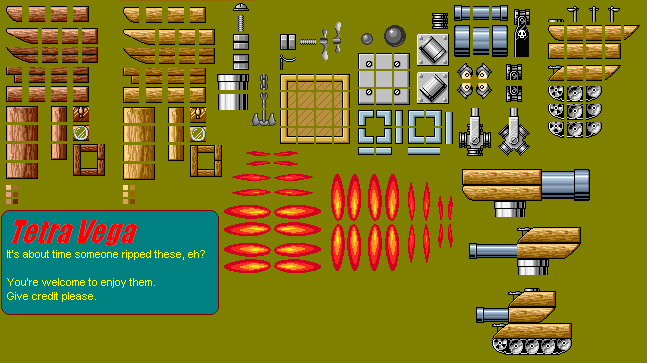Hey! I’m struggling with creating animated river tiles:
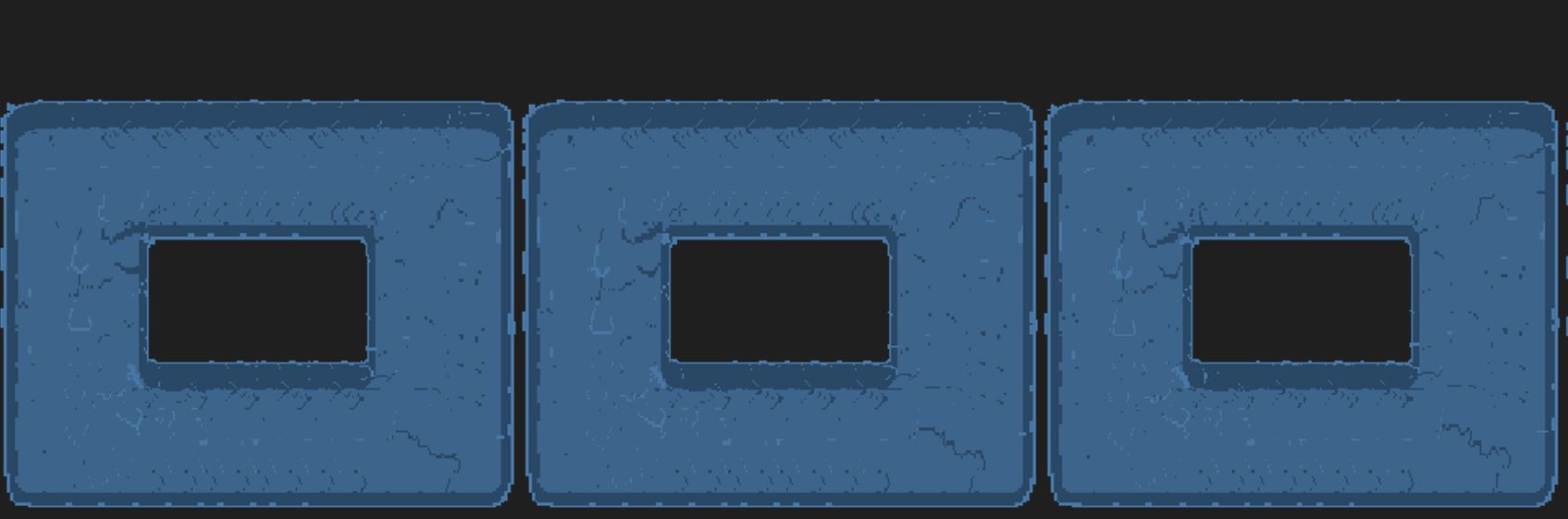
How would you export these big animated tiles to avoid problems i.e. in Unity? It’s 320x288 I see 3 options here:
- export the full image (but will it be convenient to use in engines?)
- split it into pieces: corners and straight pieces (In this way, we’ll make for example 128x128 or 128x96 animated tiles - will this work at all?)
- save each 32x32 tile (though it’s a lot of work)
Your help is highly appreciated because it is going to be a free asset for everyone