So to get this to work your gonna need a controller, I used ps4 controller. Not sure if this can work with any gamepad or xbox controller because of the software Im using.
and you need this app called ReWASD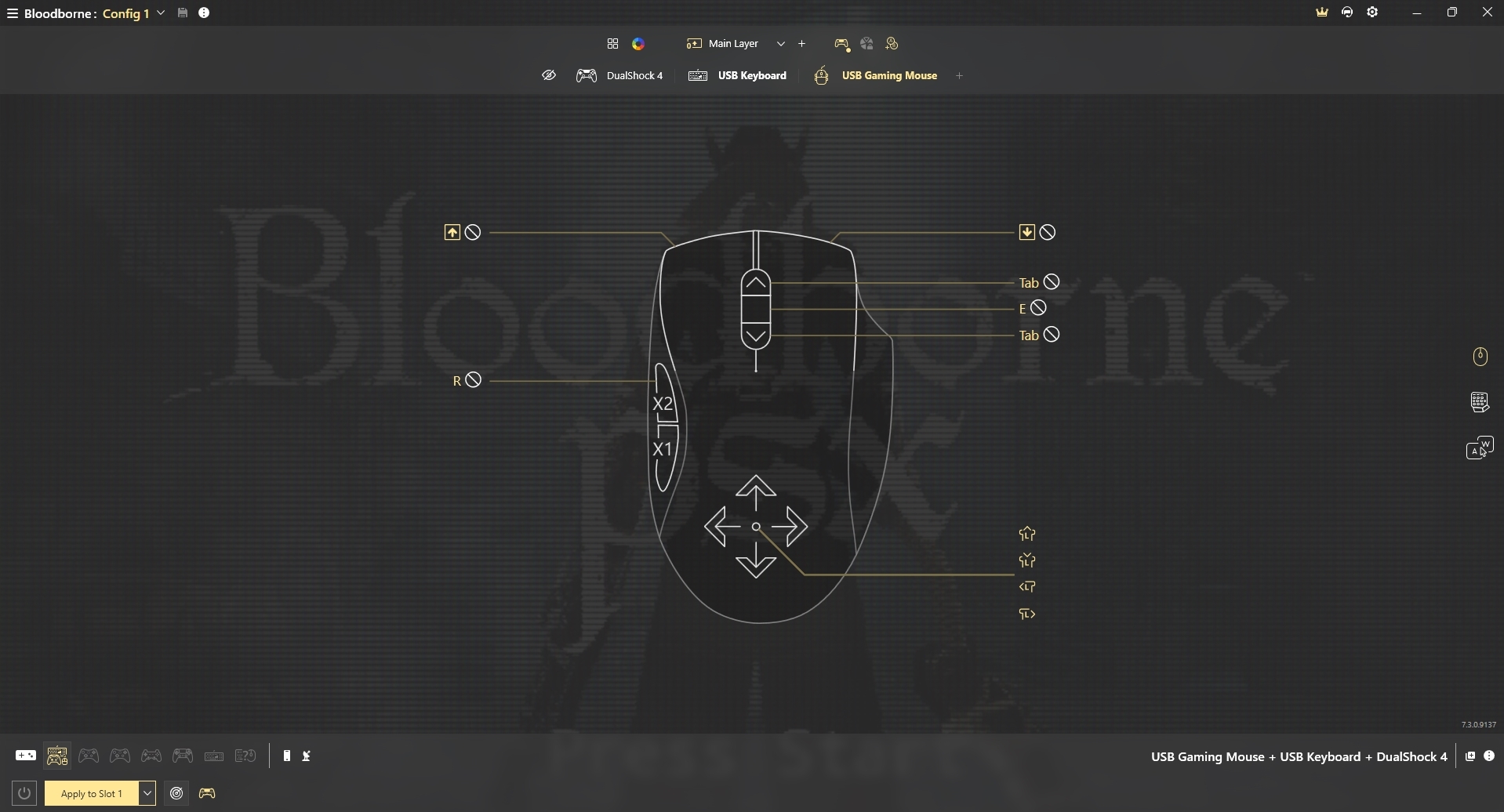
I used these mappings on the mouse
now most other apps can get you this far but getting your mouse swipes to input left and right is the tricky part
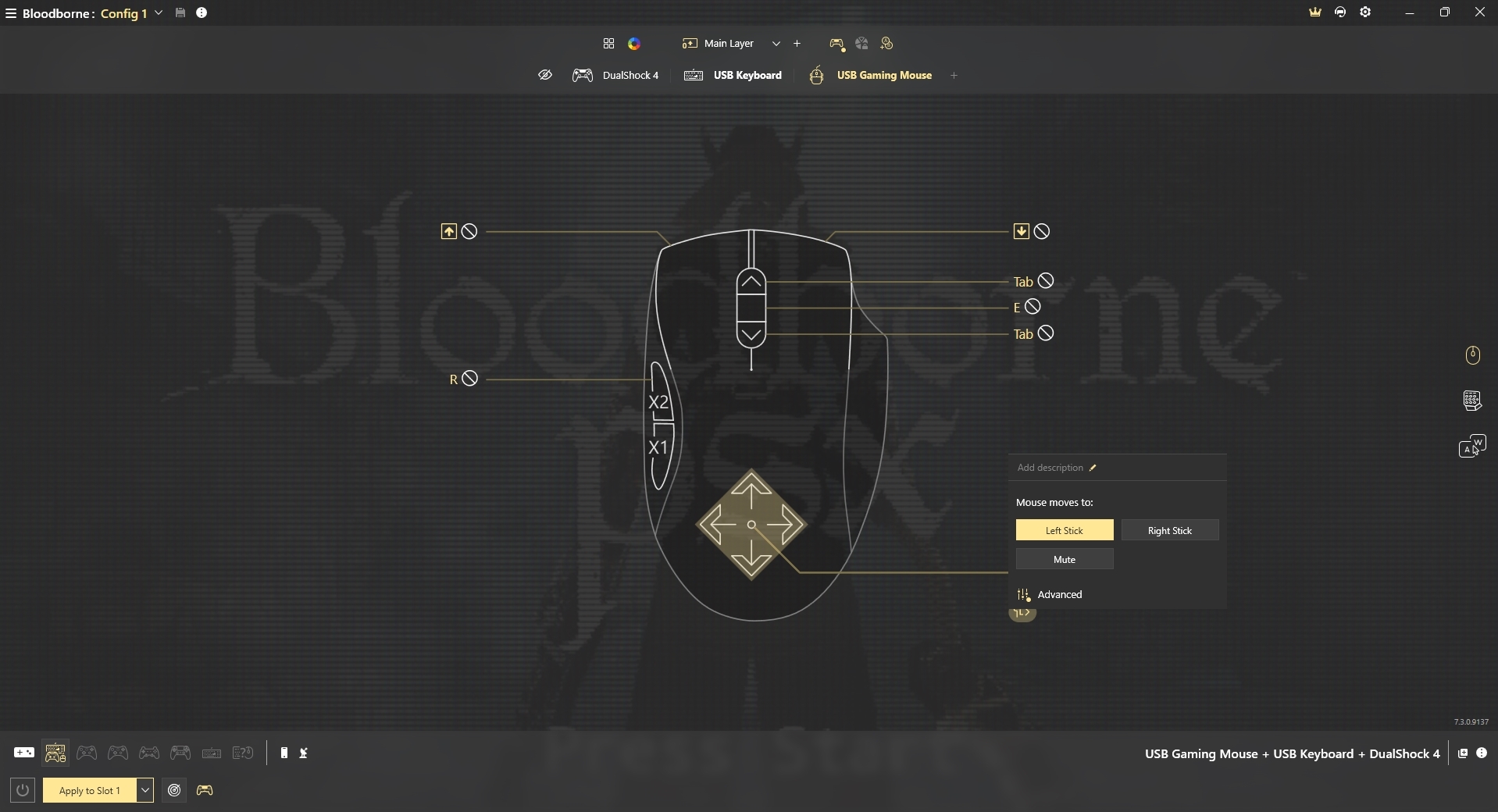
Your gonna want to map mouse movements to left stick
then hit advanced
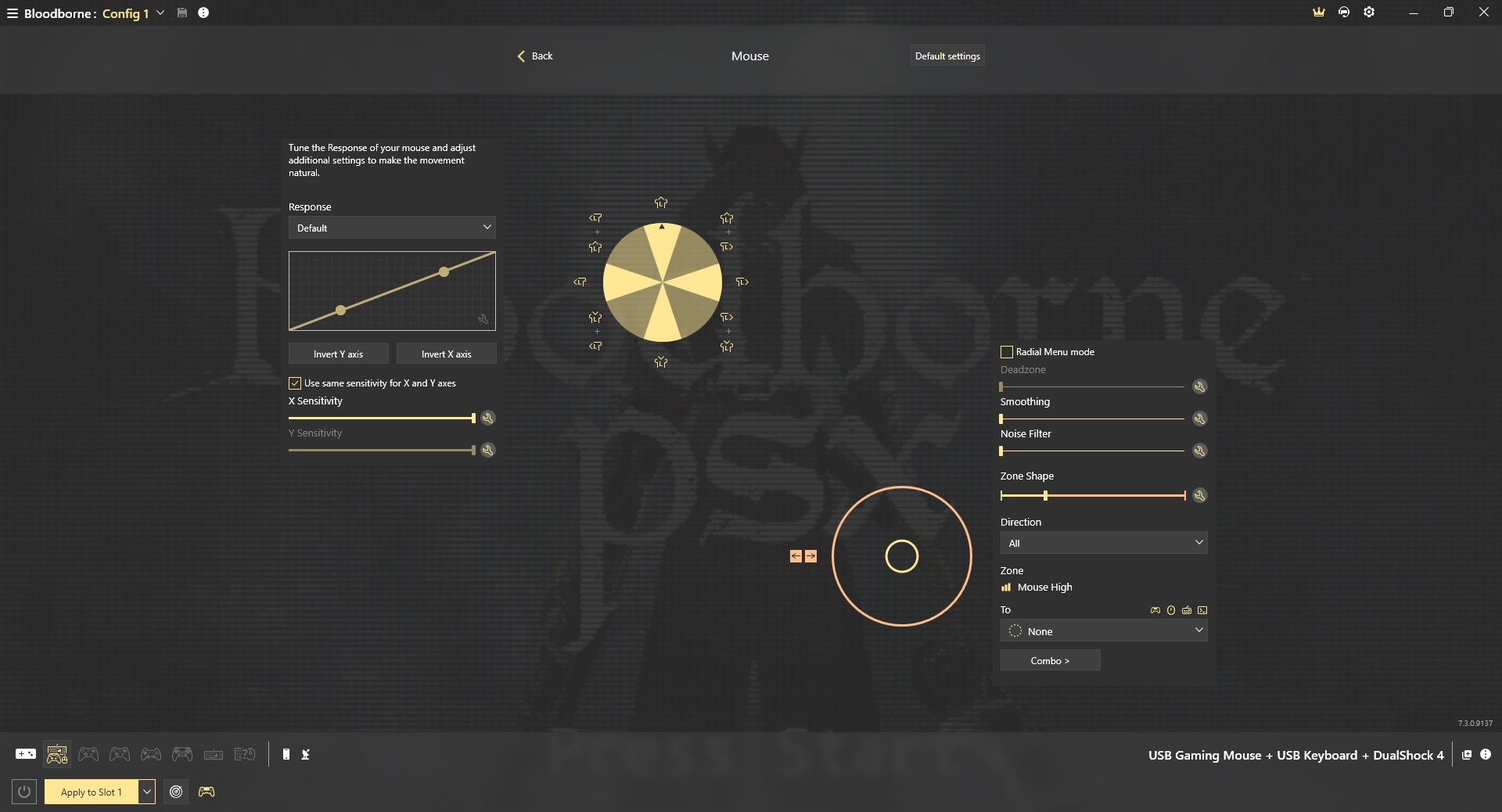 Here your gonna want to go the drop down menu that says "directions" and select left, then go to the drop the down menu that says "To" and select left arrow (should be the icon for an arrow it wont actually say "arrow"). The same for right.
Here your gonna want to go the drop down menu that says "directions" and select left, then go to the drop the down menu that says "To" and select left arrow (should be the icon for an arrow it wont actually say "arrow"). The same for right.Now I'm not good at trying to understand the rest of the settings, I lowered the Zone Shape from the default to what you see because if its too high. The camera will stop half way as you attempt to turn it. The current problem I have is that I can't get the same turning speed while using the mouse, so I just beat the game like that. It aint bad until something jumps over your head and the lock just turns off but at least "Lock on" button also resets the camera to were your character is looking.
Now this won't work if you dont have a ps4 (or whatever gamepad ReWASD supports) controller plugged in
apologies that I couldn't find a free way to do this.


