I don't know if something is wrong but the game works fine in the browser but when I downloaded it on windows it would crash almost every single time.

A small game about a Barista which wants to grow big! · By
I seriously love this game. I just lost an entire night's sleep playing & now will go to work tired, but happy. haha. Please if you are willing, please fix the download version so I can keep my progress. I played the entire game on itch, but as soon as you close the browser you lose everything. I would really like to donate if only I can actually get a copy of the game that will save my progress. Thank you for making such a simple & enjoyable game. I hope you see this post.
hi, iam sry to hear this. the game saves your data over the browser cookies and maybe because your browser cleans itshelf or you use something like a private mode, the progress gets lost. in the background is slowly a little update in the make to unlock the sandbox mode fast and change the language. i hope this can help then
I apologize I didn't realize I was posting this on the windows crash discussion. I'm having trouble getting the Mac app to work. I did try Safari & chrome today & they seem to work & save progress now. Not sure why I had trouble before, bummer too because I beat milky hard & now I'll have to do it again. fingers crossed. Do you have any tips on getting the Mac version to work?
the problem is that i made it on windows and some mac versions have problems with the right managment. can you try this steps from the video out please? https://www.youtube.com/watch?v=3LdEmLmqps0
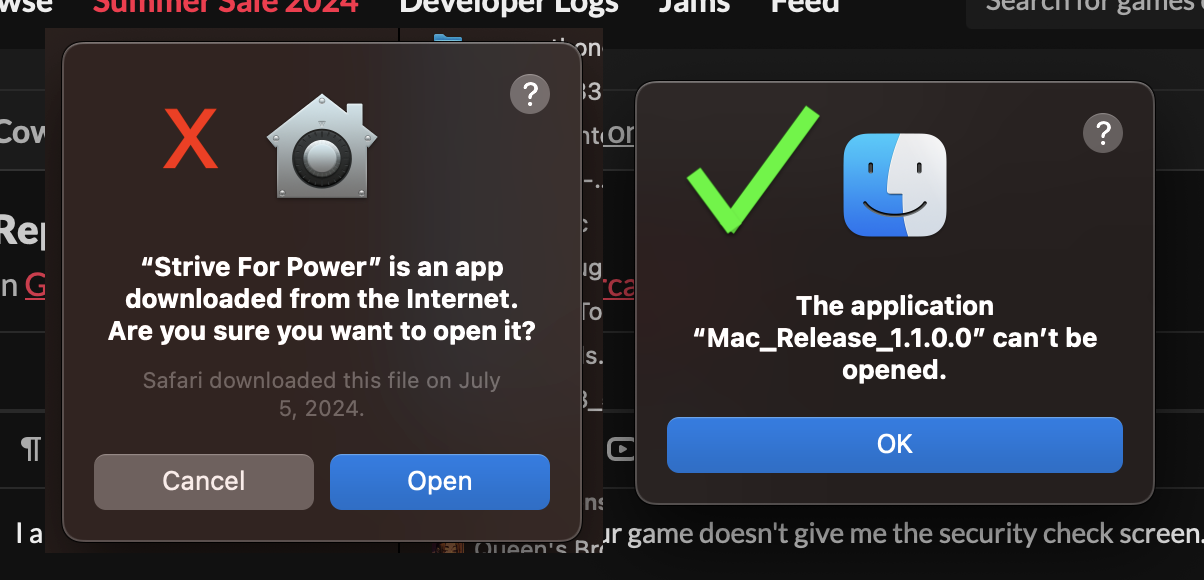 I already have open "anywhere" selected. But your game doesn't give me the security check screen. It just outright says can't open. Once again, not a big deal. I'm not complaining, just letting you know in case it's helpful. Thank you for all your responses. You made a really fun game that I've been enjoying every night this weekend. Also the executable file inside the app package is just showing as a document not an executable.
I already have open "anywhere" selected. But your game doesn't give me the security check screen. It just outright says can't open. Once again, not a big deal. I'm not complaining, just letting you know in case it's helpful. Thank you for all your responses. You made a really fun game that I've been enjoying every night this weekend. Also the executable file inside the app package is just showing as a document not an executable.