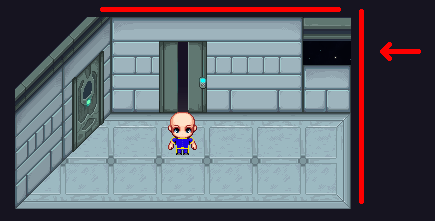Hi Winlu, I love this tileset, it looks awesome!
However, I am fairly new to RPG Maker and do not fully understand how you accomplished your example pictures.
Around each room you used border tiles on the top of the walls .
The red lines in my image show where I would like to add the same borders.
It seems to be incorporated directly in the top of diagonal walls.
But I'm having a hard time to identify which tiles are intended for horizontal and vertical walls.
I had thought that I might have found the tile for horizontal walls (red arrow).
But I might have misunderstood the intention of that particular tile or am doing something wrong with transparency.
Is it clear what what I am looking for?
Could you please help out?