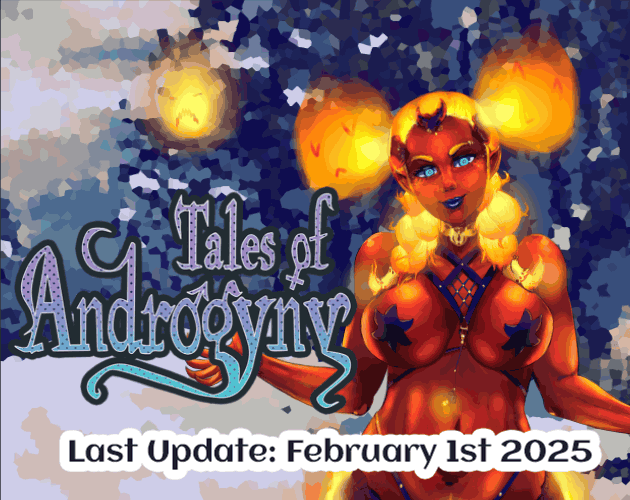I wanna to bring some translation to android device Only way to do this for me is launch jar file using openjdk 17 with temux terminal app
I just tryed to lainch it with command: java -jar ./TalesOfAndrogyny.jar com.majalis.talesofandrogyny.android.AndroidLauncher
But it throw error: Couldn't load shared library libgdxarm64
I also able to make apk build but I don't have source code GitHub repo looks abandoned
May be there is an much easy way Mb it possible just paste translation folder somewhere on device with original apk?