1.1 has been working beautifully.
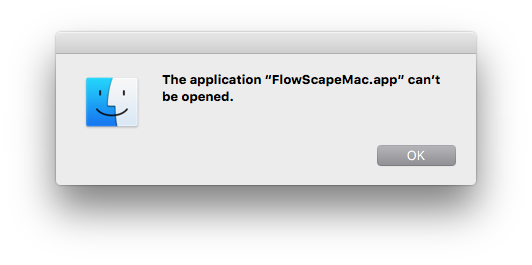
Computer: Mac Pro
Model: MacPro5,1 (Mid 2010)
OS Version: 10.11.6
Processors: 2x 6-Core Intel Xeon
Processor Speed: 2.66 GHz
Processor Core Number: 12
RAM: 32 GB 1333 MHz DDR3 ECC
GPU: AMD Radeon HD 7950
GPU VRAM: 3072 MB


