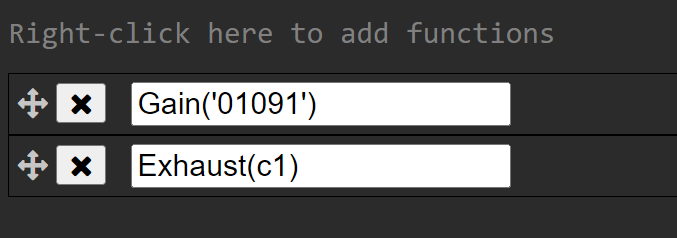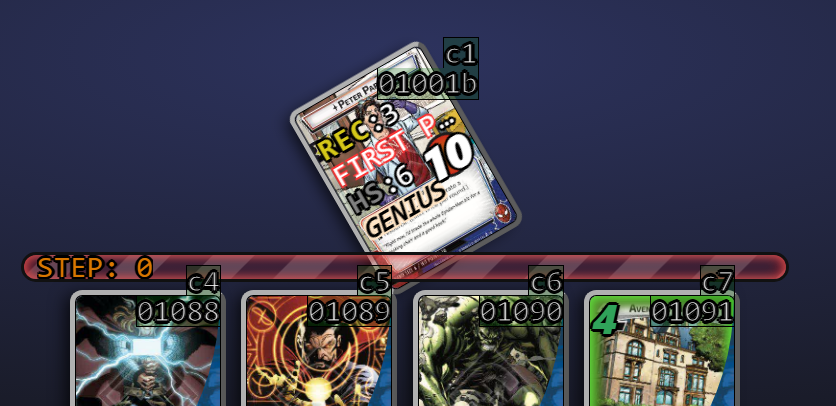Hey everyone!
I’m excited to share the list of custom script functions available in our puzzle editor! These functions will allow you to create unique and engaging gameplay experiences. Below is the complete list of functions you can use:
CardName = str|object # card id or object id, e.g. "01001a", c1 (without quotes)
def Gain(*cards: CardName): ...
def Draw(num: int): ...
def Ready(*cards: CardName): ...
def Exhaust(*cards: CardName): ...
def Discard(*cards: CardName): ...
def Remove(*cards: CardName): ...
def Flip(*cards: CardName): ...
def Heal(card: CardName, val: int): ...
def Damage(card: CardName, val: int): ...
def Confuse(card: CardName): ...
def Stun(card: CardName): ...
def Tough(card: CardName): ...
def ChangeForm(card: CardName): ...
def PlaceThreat(card: CardName, val:int): ...
def Counter(card: CardName, name: 'str', size: int): ...
def Token(card: CardName, name: 'str', size: int): ...
def Reveal(card: CardName): ...
def PutIntoPlay(card: CardName): ...
def Boost(card: CardName): ...
def PutIntoDeck(*cards: CardName): ...
def End(message: str=""): ...
For more examples, check out the JSON puzzle files provided in the “./puzzle/” and “./puzzle/test/” folders. You can find the commands under the key puzzle_command.
Feel free to experiment with these functions and share your creations with the community! If you have any questions or need assistance, don’t hesitate to ask.
Happy scripting!