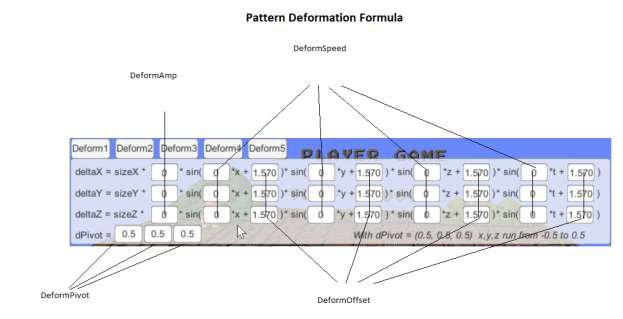is it at all possible to get the tag that is being read on a shape as a string on it's own via variable? Asking because i want to have the ability to have a tag be readable and to be able to read a number from the tag.
Example:
instead of doing
if shape:ContainsTag("Z30") then shape.Offset.z+=30 end
and making new tags in that vein for each microscopic change i might want to make, instead i want to tag something ZU60 and something else ZU30 and it'll add the 30 and 60 to each respective object as tagged. to do this i need to be able to read the tag that's being referenced at that moment, find the numbers in it, and then once i've been able to do that, convert the string number to an int number that i can then pass onto shape.Offset.z+=. but i can't read the tag that's referenced to do a string.match or string.find on it for numbers as far as i know unless it's undocumented.
if it's not possible to expose that tag to being read as a string whenever you invoke a shape:ContainsTag currently, may i humbly request that it be made possible since i assume in order to read the tag, you have to store the input for the ("") anyway and that it'd make it easier to do cleaner script code while also allowing for flexibility in tagging.