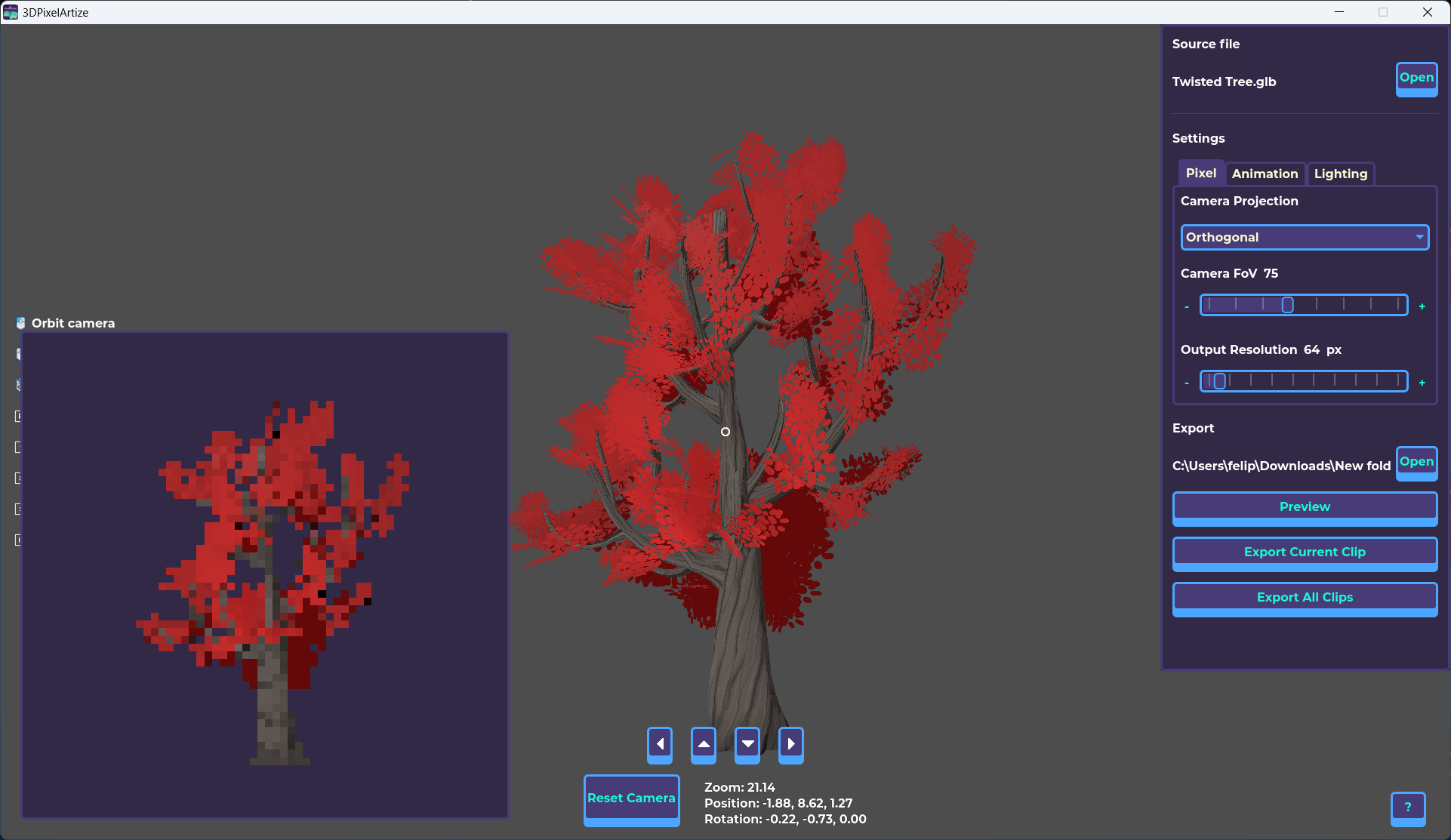
What is 3D Pixel Artize?
3D Pixel Artize is a powerful tool that allows you to convert 3D models into 2D pixel art by rendering them at a lower resolution. This process simulates the look of hand-drawn pixel art, making it perfect for indie game developers who want to use high-quality 3D models but need to fit them into the retro aesthetic of 2D pixel art.
Whether you're working on a top-down RPG, platformer, or a stylized game, 3D Pixel Artize saves you hours of tedious pixel art work while maintaining the quality and style of your game.
Key Features
- Convert 3D Models to 2D Pixel Art: Easily render your 3D models to pixel art with adjustable resolution and settings.
- Customizable Lighting: Adjust specular, diffuse, and other lighting settings to match the style of your game.
- Export Ready Animations: Export pixel art animations at a fixed FPS for smooth gameplay or further post-processing (e.g., palletization).
- Preview and Adjust: Use the built-in viewport to see how your models will look in pixel art before exporting them.
- Indie-Friendly: This tool is made with indie developers in mind, especially those who may not have the resources to hire artists.
Why Choose 3D Pixel Artize?
Creating pixel art by hand is a painstaking process, especially if you’re not an experienced artist. With 3D Pixel Artize, you can focus on other parts of your game development while ensuring your visual assets are ready for production. The tool is simple to use, and you don’t need to be a skilled pixel artist to create stunning visuals.
By transforming your 3D models into pixel art, you’ll preserve the sharp detail and depth of your designs, all while giving them that beloved retro look. 3D Pixel Artize can help you bring your game’s art to life without compromising on style or quality.
Who Can Benefit from 3D Pixel Artize?
- Indie Game Developers: Save time and resources by generating pixel art directly from 3D models. Focus on your game's mechanics and story, while still getting a professional look.
- Artists: If you're an artist who prefers working in 3D but still wants your work to have a pixelated charm, this tool is for you.
- Studios and Teams: Larger teams can speed up their production process by easily converting assets into pixel art, reducing the need for manual rework.
How Does It Work?
- Import Your 3D Model: Simply load your 3D models into the tool.
- Adjust Settings: Choose the resolution, lighting, and any other effects to simulate the pixelated style you desire.
- Preview: Use the built-in preview window to see the model as it would appear in your game.
- Export: Once you’re happy with the result, export your 2D pixel art, ready to be used in your game or further refined.
Try It Now!
Download at : https://qzforge.itch.io/3d-pixelartize

