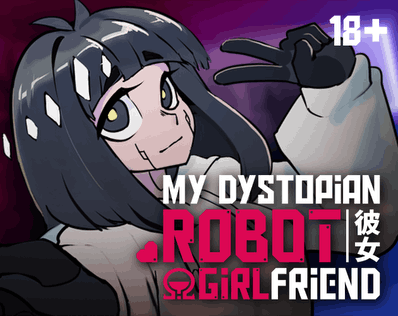Sorry for the bother, but my game seems to be running unreasonably fast after the last few updates. The fishing mini-game is entirely unplayable because the 'click when in the green' portion is running so fast that it's impossible to even see where the pointer is at.
Most of the other aspects of the game are also effected as well, during a stream, even on the slow setting, it runs like it used to run on the high setting. When running on the high setting, Anon can finish in under 2 seconds with barely another second of downtime between.
It's like my game is on fast forward.
Happy to provide hardware details or anything else needed to triage. Or if anyone knows if any of the game clock configuration values are exposed, I'd be happy to make the change myself & report back how it goes.
Thanks for your time.