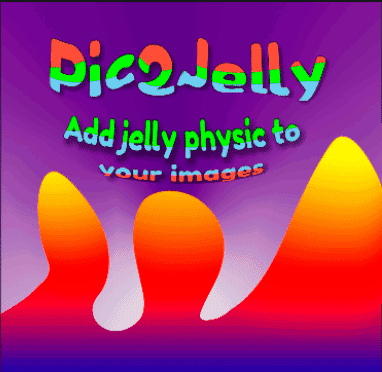Hello! I'm very excited about this project and will probably get it soon as it will be perfect for my visual novel idea.
I was just wondering how active you still are on this project? I think this program should be getting much more attention from people than it is!
Also, can the gifs/mp4s be exported with transparent backgrounds?
I look forward to hearing from you, thanks!