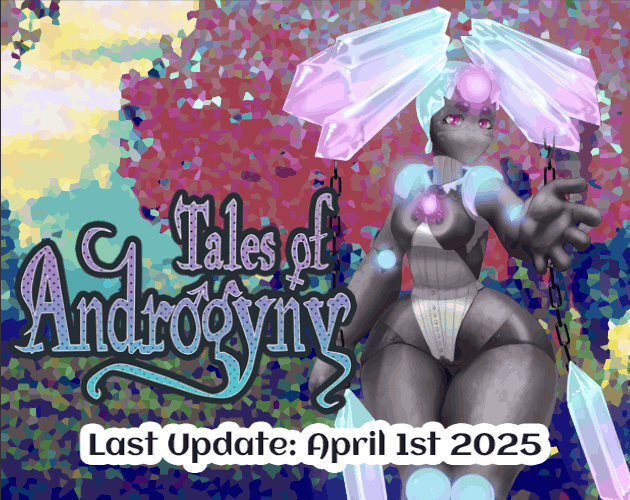I'm currently using the latest version of Manjaro Linux and am unable to get the game to run. I right click the TalesOfAndrogyny executable, click 'Run in Konsole', and then the terminal opens with the following error:
'Warning: Could not find '/home/user/Downloads/Tales', starting '/bin/bash' instead. Please check your profile settings. /bin/bash: of: No such file or directory'
And that's all it tells me. Am I missing something? Do I need to have something else installed to get the game to run?