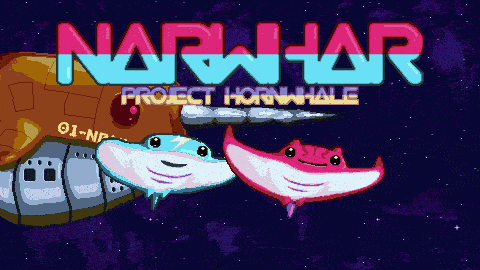To capture footage with OBS you can either use Diplay Capture or Game Capture.
For Game Capture you will need to open the game and set it to windowed mode and drag to desired size, then open OBS. Once OBS is open you cannot resize Narwhar window (you can minimise it), otherwise capturing will stop.