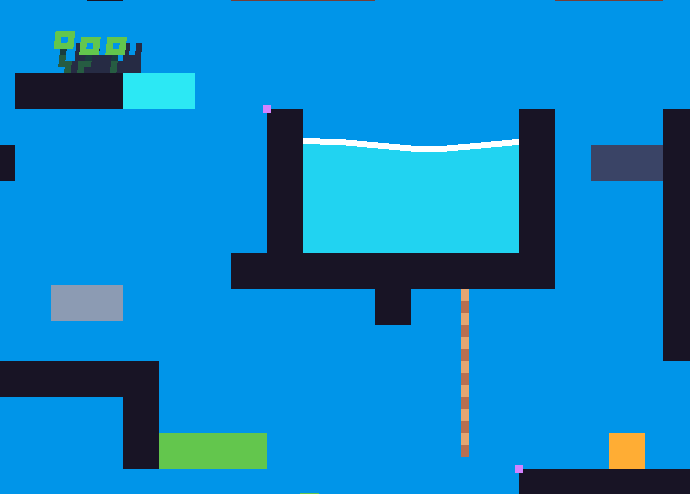Just purchased this asset, and just have an initial question. In the Player step event the floorcolor switch statement is based on the image_blend value. I know this is a basic question, but where can I set the blend mode for an object that I added to the room. For example, if I add the objSpring object to the room, where can I assign the image_blend value of 3452415 (which is used in the switch statement for the spring). I have looked in the color menu for the instance, but I can’t find where I can add this value. I know that image_blend can be set in code, but I can't see where this is set.
Sorry for asking such a basic question, I am pretty much a novice and am using this to help me learn. Don’t worry, I won’t bombard you with questions.
Thanks.