How do I use the Send Command action to trigger an event on another gameobject?
First part, create the Command:
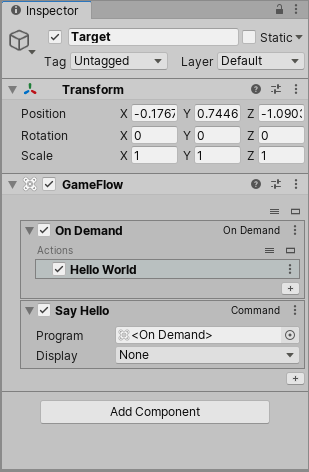
Second part, using the Command:
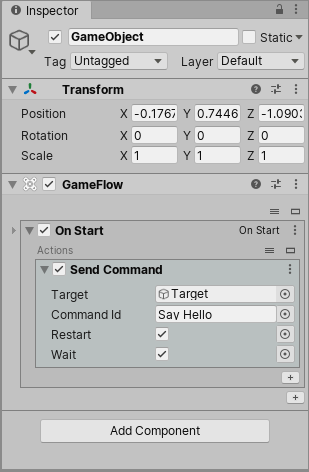
This is a simple example just to clarify the usage, but Commands are normally used in situations where you need to execute a Program and you can't have the reference to that Program in anticipation like sending a "Die" Command to any GameObject that collides with a trigger. In those cases you would use Send Command with the <Other> parameter as Target, like this:
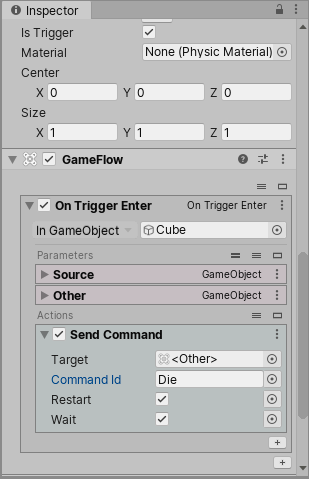
I got it working by putting the trigger on the platforms and when the ball leaves that trigger the platform falls ,waits for 5 seconds then destroys its parent. I think using the ball as the trigger was the wrong way.The platforms are right next to each other and the ball was triggering the next one and so on.