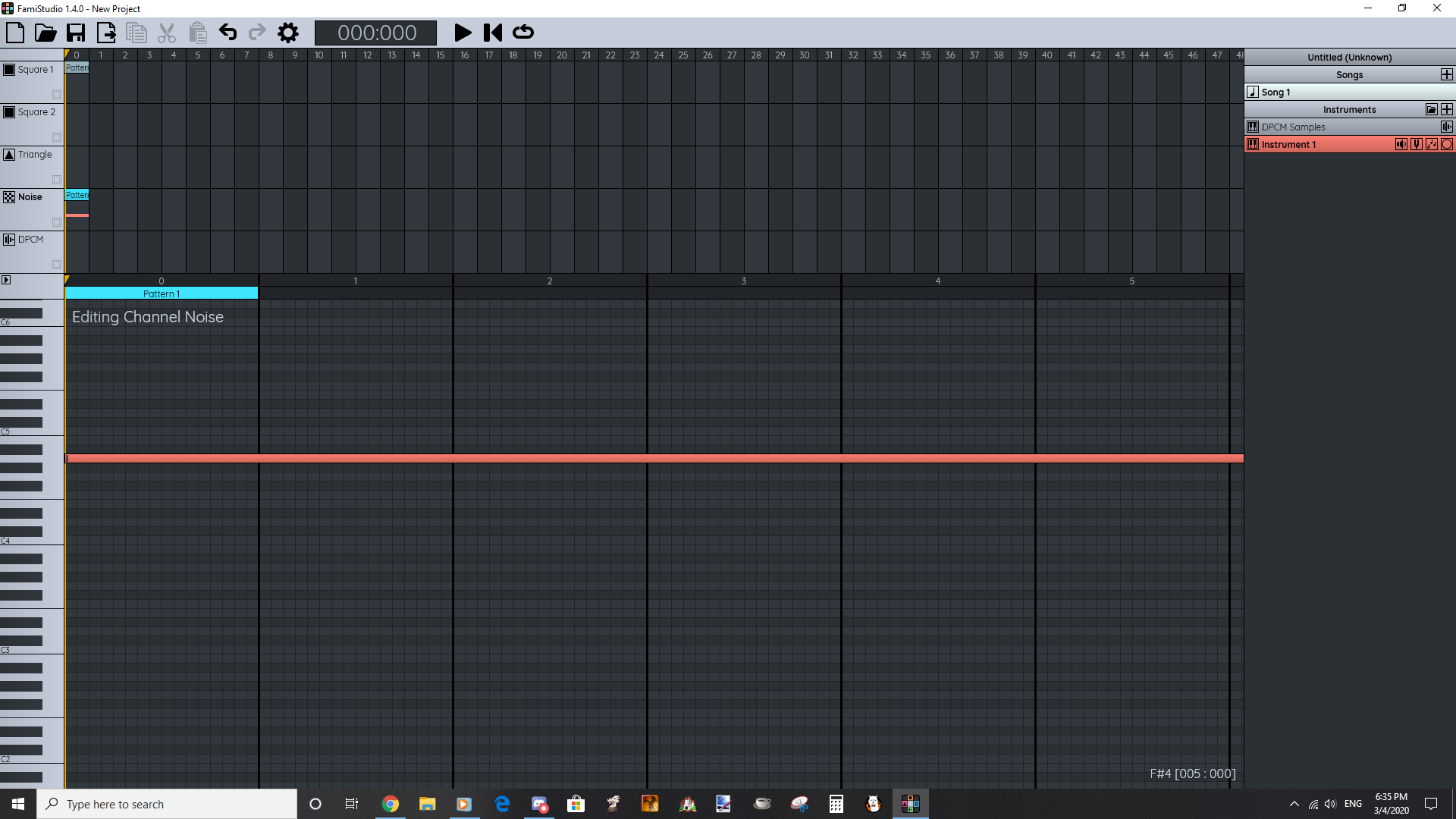Hi there!
I am very interested in this software, but there has been a big thing that has been confusing me from the very beginning in the process of trying to learn how to use it. You can see in the screenshot that I have placed a note that goes beyond even the pattern, seemingly infinitely. I have the pattern length set to the very minimum here (16) and this happens for all channels. This was just one click on any space in the pattern editor. No matter how much I zoom in or out, the note seems to go on forever. I really don't know if there's something I'm not understanding. Sure, I could separate this big long note into sections by clicking elsewhere, or I could measure out how long I want my first note to be and then use the stop note function to close it off, but then clicking to add another note makes it go forever too, and it would take me an insane amount of time (at least in my perspective) to make a song this way. I really was expecting to just simply place a regular-sized note and to be able to move my mouse over the side of a note and stretch or shrink it like I could when I was trying out FL Studio...
I would really recommend making a tutorial for absolute beginners and maybe show how to make a basic song. I'm sorry to say but your video tutorial just seemed to show off features while editing an already finished song. Maybe I'm missing doing something in the instrument settings? If so, it's really not clear to me and I can't find anything out there about this yet...
Thank you so much for your time.
-Nex