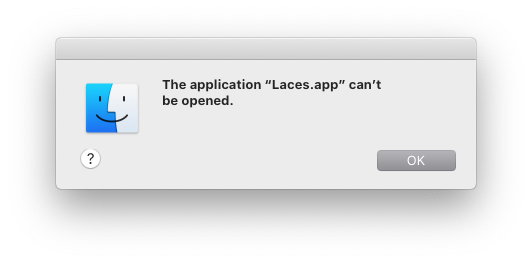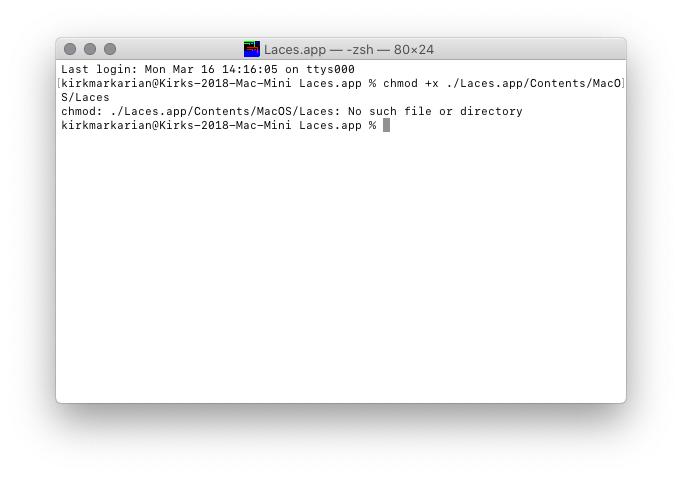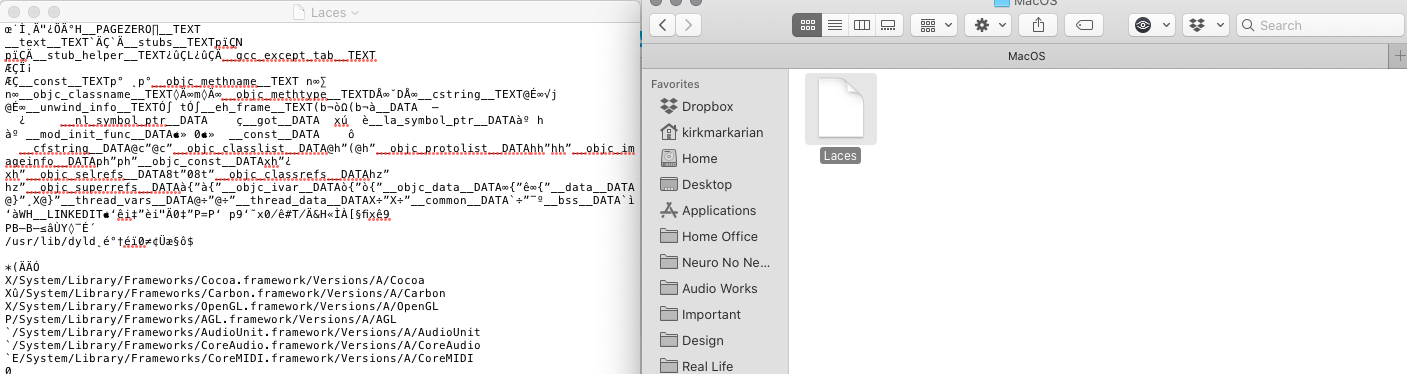Not an issue of security, it just doesn't open. Even when I command-click on it to open the package internally. Still, won't open.
Hello NNNontendo,
Sorry for the delay, did you tried to type in the terminal:
sudo spctl --master-disable
Then going to your security panel and check "Allow apps downloaded from..." to "Anywhere"?
I found the solution here: https://www.macworld.co.uk/how-to/mac-software/mac-app-unidentified-developer-36...
I hope this might helps you...
Howdy frankiezafe!
No luck, I did input that master disable code, and it's still the same issue. Maybe OS X is just being fussy? Even Chrome makes me "accept" the file, unlike other files I download. I hope this will eventually get fixed, as I can see it being a very nice tool for album cover art, amongst other types of digital artwork!
NNNontendo
@NNNontendo With the new MacOSX securities, it prevents starting programs from unknown developpers.
One thing you can do is download the latest version of Laces, and do
chmod +x ./Laces.app/Contents/MacOS/Laces
from the folder where you unzipped the archive.
Then you should be able to launch the app, get a message informing you that the developer hasn’t signed the app, and still open the app.
Thanks for the help! That didn't work either. I'm really not hard-pressed to get this application to work. Although it's very nice, I'm a graphic designer already, and can do most of this by hand quickly (after 18 years of making clipping paths, 13 of them spent clipping around 100-tooth saw blades, 50-tine rakes, bricks, and other textured items). Here's pics of what I got, though.