import as OBJ works fine, but it is creating tons of material index : one for each color in every tile making is unusable for anything bigger than a few tiles - the material index should be merged by color so you can easily set color just like as inside asset forge : one material for all tile sharing the material
currently the program is not usable for godot - maybe an other format would fix it or a bit of work dev side
(btw merging tile doesn't seems to play well with concave geometry )
linked picture with obj and a couple of material set
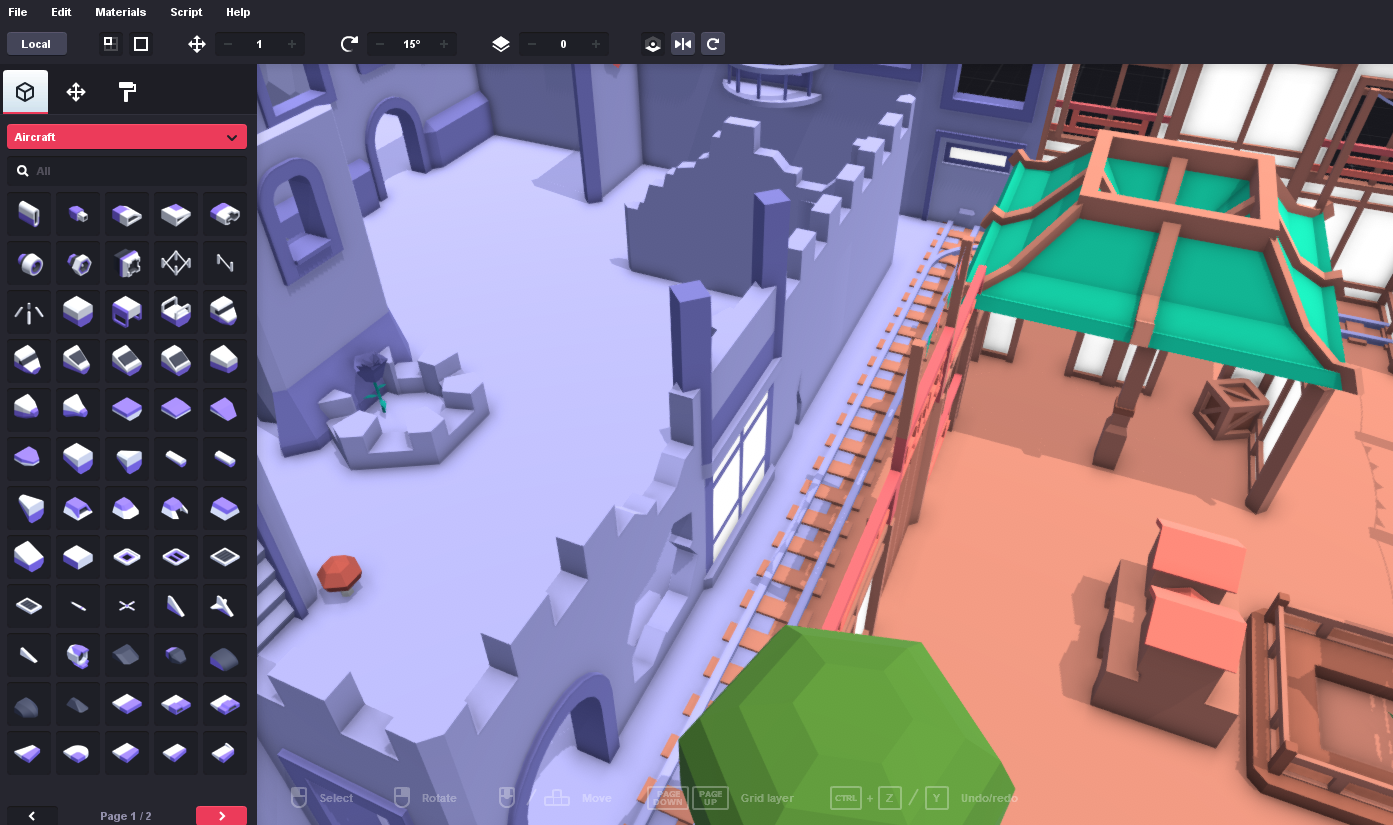
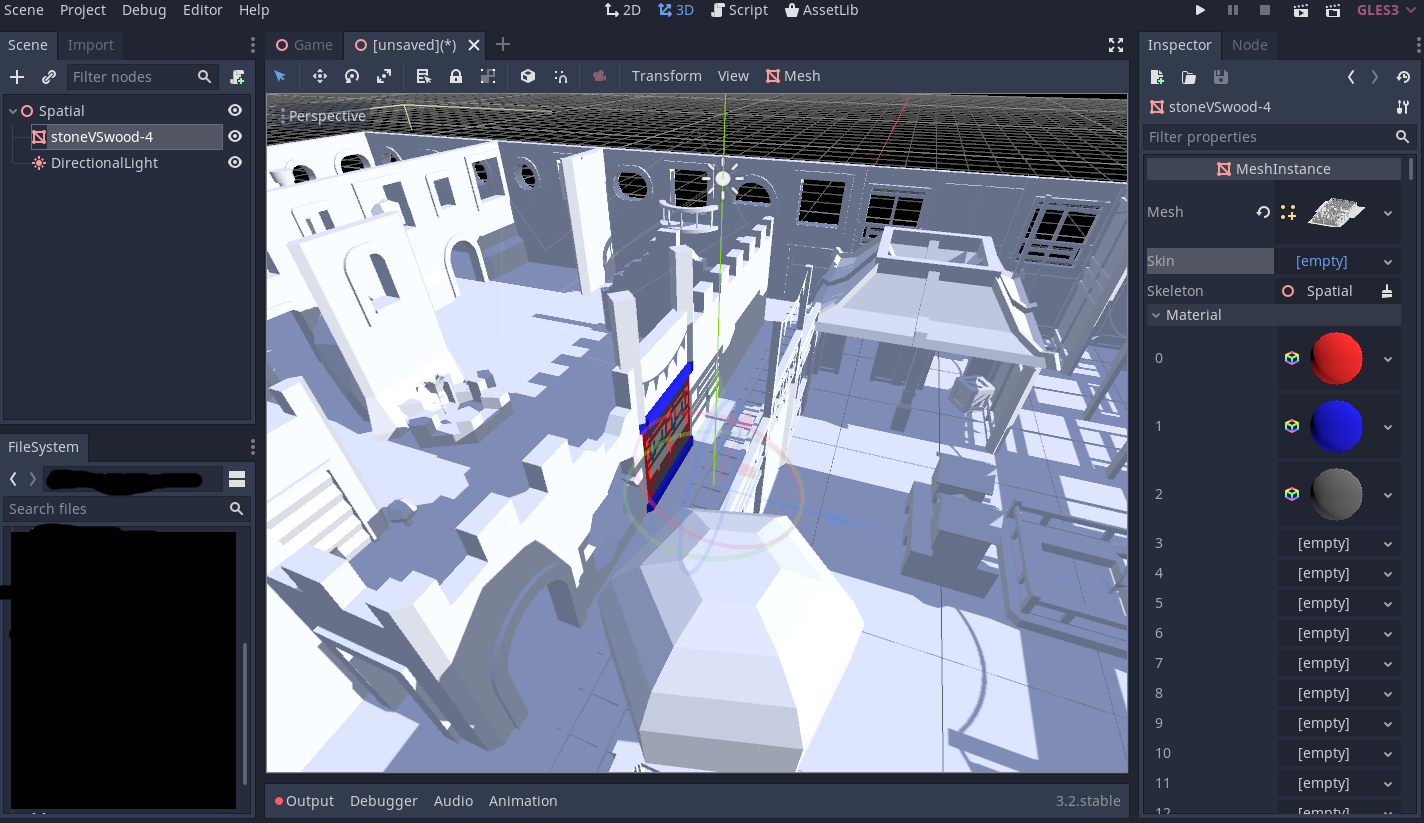
getting maps ready is one of the only few thing holding back from release - thanks you in advance for a quick fix


