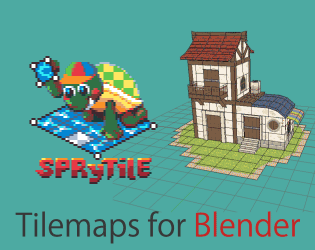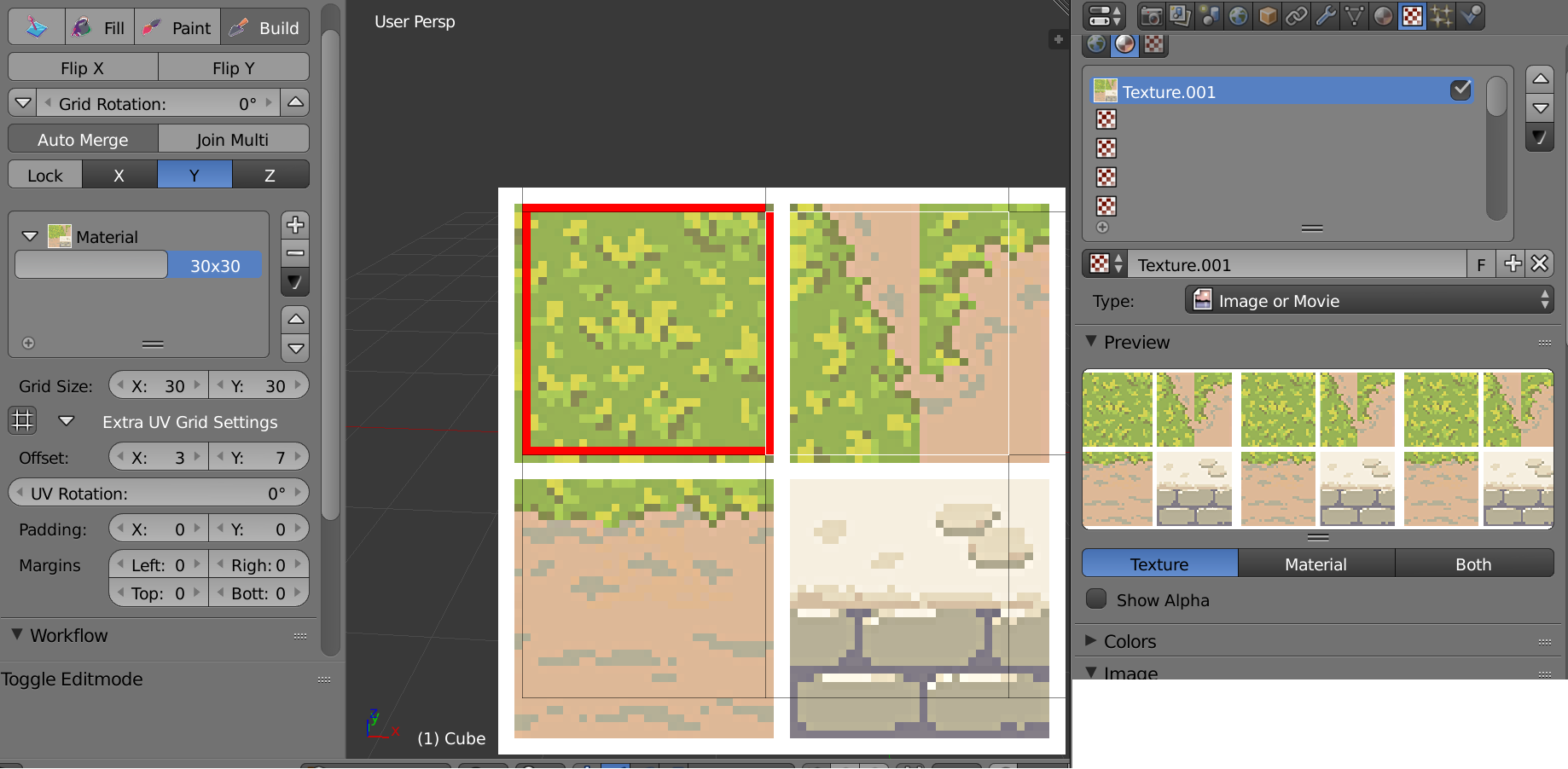Discovered this tool a few days ago and I really enjoy using it. I would like to present a suggestion to help fix bleeding/flickering issues. Due to the way texture rendering works, using the objects created by this tool with regular sprite sheets will often result in bleeding problems in an engine.
Here's an example of what I mean:
http://rotorz.com/unity/tile-system/docs/e3d107d9-...
Now, the same website also links to a common fix:
http://rotorz.com/unity/tile-system/docs/edge-corr...
The workaround is using an extra 1px border around the tiles. I myself use a gimp script to generate these (http://registry.gimp.org/node/24816 for anyone interested). Unfortunately, using extra spacing dealigns the grid. It would be nice to have an extra option under Extra UV Grid Settings for spacing to accommodate this.
Thanks for creating this tool! It's great to work with.