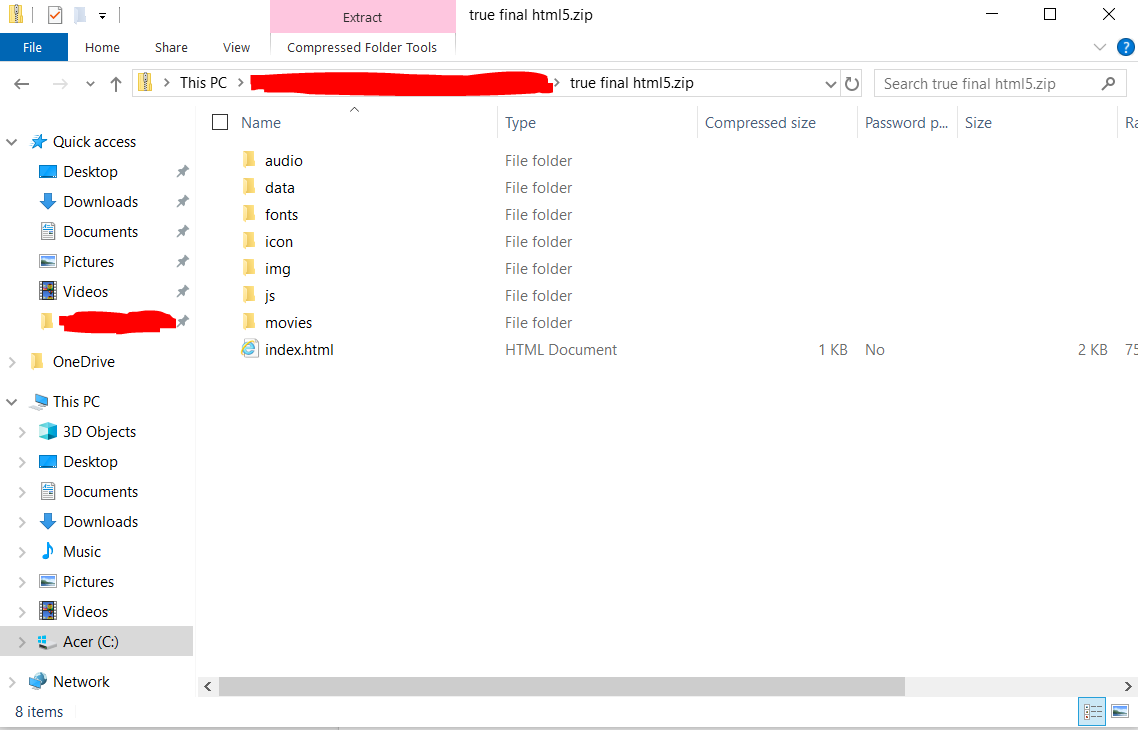Please explain in deep detail every step of how to zip the files to which files belong to adding multiple files into it to what zip file zipper you used to get it in or make a detailed video please and thank you :D! edit: when I right click after exporting to make a new folder or file it shows as a thin black box that doesnt show me my options so I have to randomly click something. I need help it doesnt let me see the options after I right click after exporting. it doesnt do that always but whenever I export or use another program to get into my files. someone help.