I know this may sound stupid, but how do I import the Christmas DLC? I am running windows 10.

2D Character Portrait & VTuber Avatar Generator. · By
Hello! If you're installing the app and DLC using the itch.io desktop app, then you don't need to do anything else. Just browse the clothing library selection and choose 'Christmas Collection' from the dropdown menu at the top left side of the window.
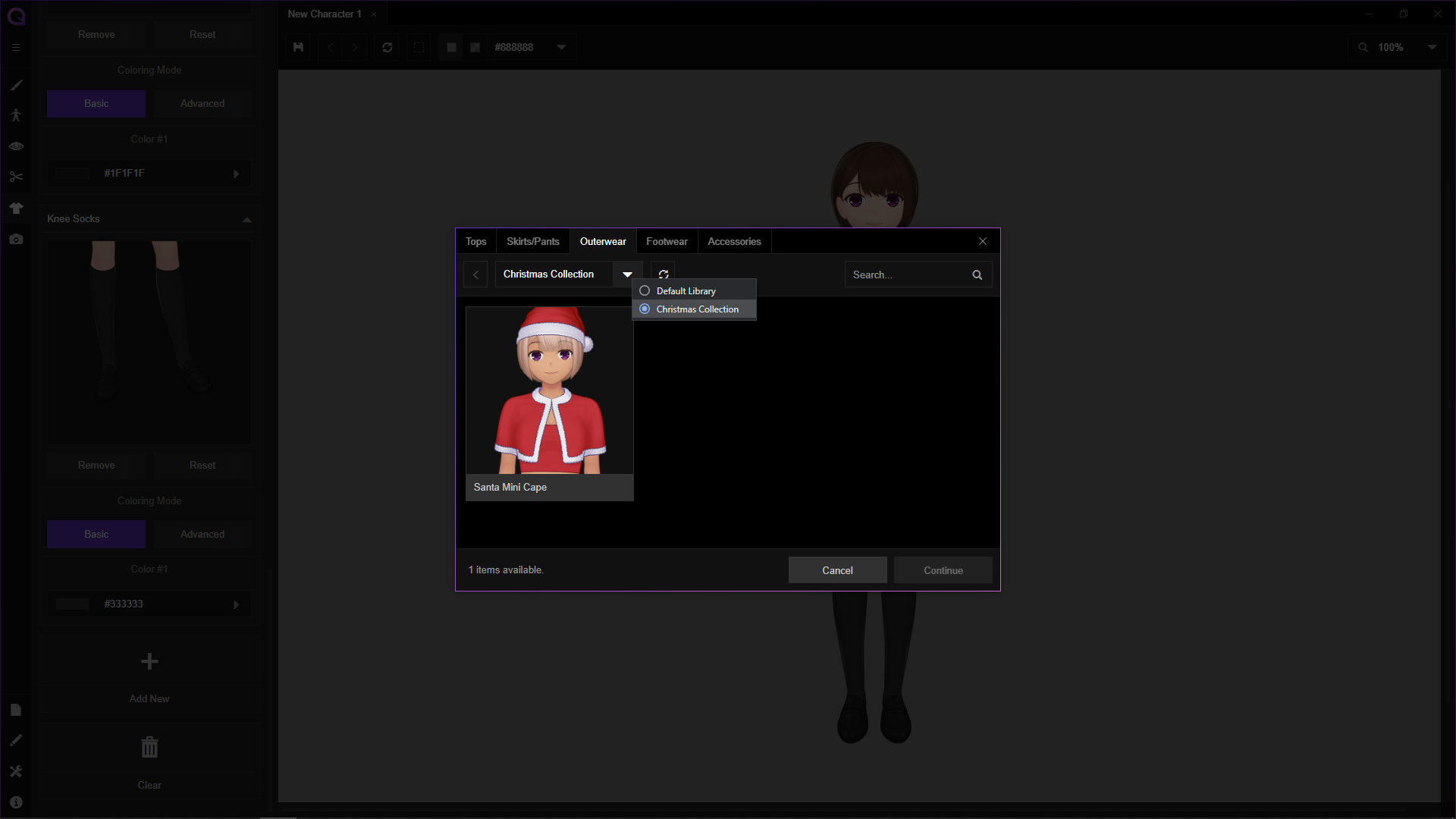
If you're using direct download, then you can extract the DLC into any folder in your computer, and then add the folder into Mannequin's list by doing these steps:
Open the 'Preferences' tab and look for the 'Custom Library Locations' section.
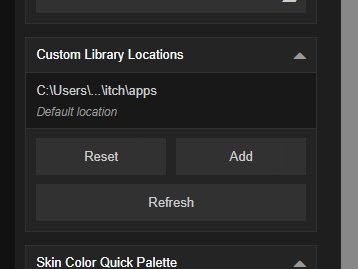
Click 'Add' and choose the extracted DLC folder.
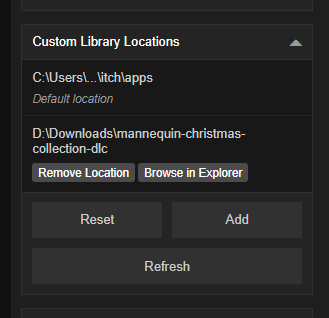
After that, the DLC should be ready to use. Please note that the current Christmas Collection DLC is primarily meant as a test DLC, so the content is very sparse for now. We're in the process of adding more into it and making other DLCs as the default content has just been finished recently.