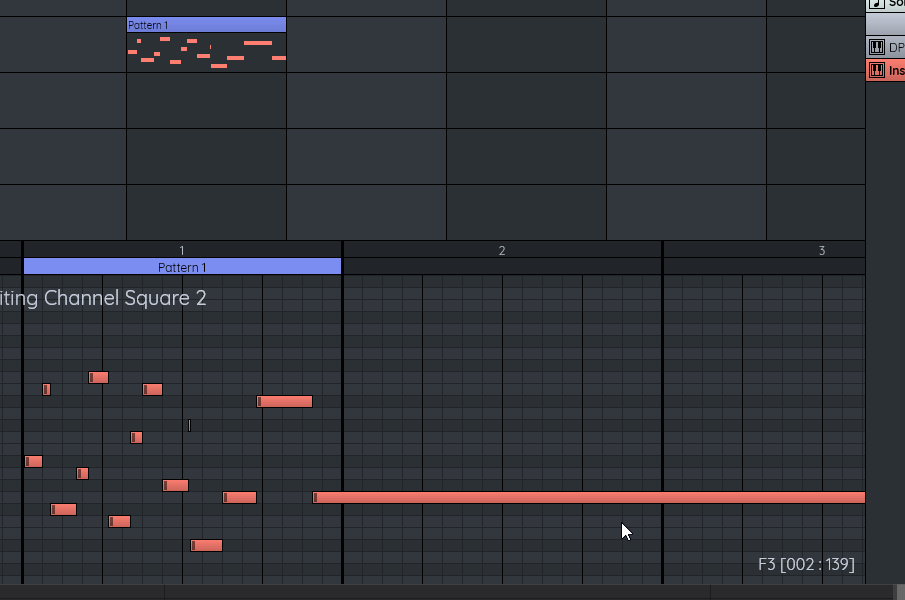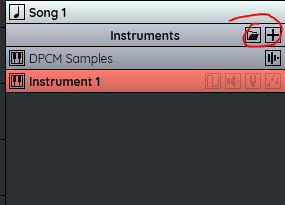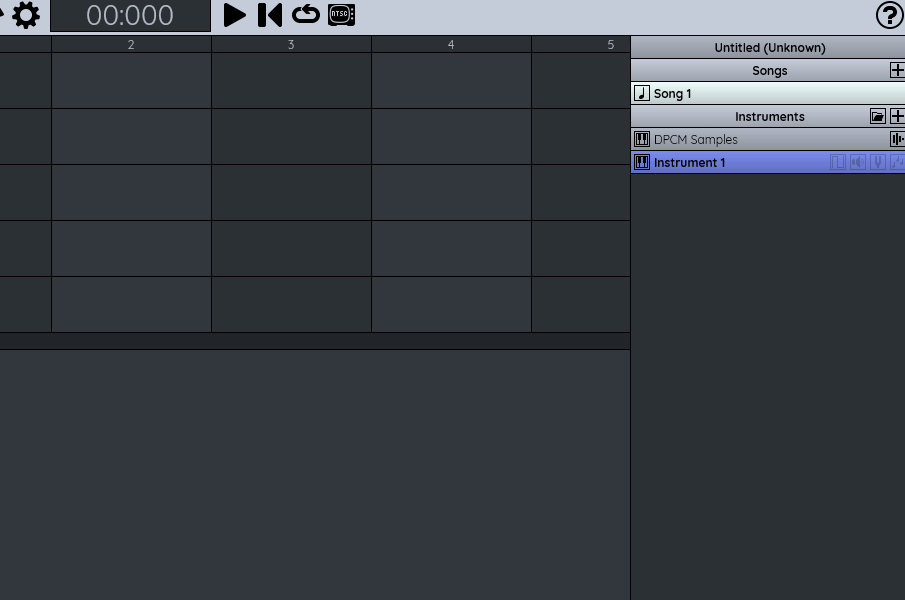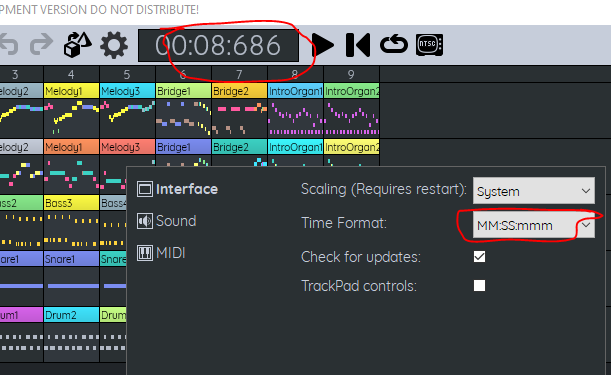I love famistudio but as I use it sometimes I run into something I wish I could do but apparently can't. I will use this post to log such things into a coherent list. Hopefully this type of user feedback is useful! I will update the list If I think of more things. If there is already a solution to something I mention my apologies in advance and hopefully someone can point me in the right direction.
Quality of life improvement
- The ability to easily copy a pattern as a new pattern. You can do this manually by copying into a selection but it is a little labor intensive and it took me some time to get used to. Quite often I want to play the same pattern but with a small variation.
- The ability to copy a pattern into a different channel. Same as above you can do it manually but labor intensive.
- When you want to load a project, instrument or DMC, Famistudio remembers the last folder you browsed. I wish it would remember the last folder browsed for this specific task rather than just the last one altogether. It just happens all the time, I want to load a project but the open window starts in my instrument folder. Then I want to load a DMC. It is in project folder. I have to navigate manually all the time.
- The ability to save and load instruments. I used Famitracker to export my instruments. I think it would be nice to be able to save instruments inside famistudio.
-Not sure if this one would have unintended consequence but : Muting channels that are not currently playing a pattern. The last note of the last pattern keeps playing forever and I find it annoying. I often find myself putting a note stop at the end of a pattern just to avoid this.
-The ability to Solo channels.
Features
- Standard timer - Minutes - Seconds etc
-The ability to export to midi file. Not a priority but that would be a nice feature to quickly export melodies to other DAWs.
-Importing midi - Same idea as above. Right now I am recycling some composition drafts I had made in FL studio and I transfer it all by hand. Being able to use a midi file intermediary would speed up transfer greatly, even if some manual adjustment would be needed.