I'm trying to use this tool for a bit now but when I import sprites they aren't displayed correctly for some reason. I think it has to do with the size of the spritesheet but I'm not sure.

Arcade Game Studio is a FREEWARE program for making games with the style and gameplay of the 80's arcade games. · By
They have to be PNG images and almost have the same name, the last few words are numbers of how long the sprite animation is for the game. The images have max size, each sheet is different but i'll list it here:
1-WAY sprite sheet: 192*192 pixels
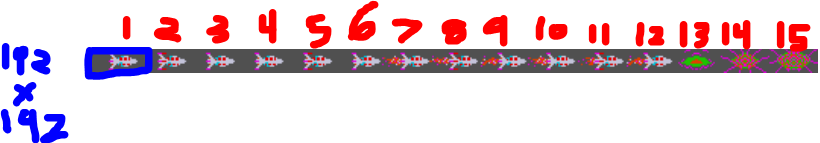
This is how the file name looks: theexamplename_1w7.png
2-WAY horizontal sprite sheet: 112*112 pixels
2-WAY vertical sprite sheet: 112*112 pixels
3-WAY horizontal sprite sheet: 72*72 pixels
3-WAY vertical sprite sheet: 72*72 pixels
4-WAY sprite sheet: 72*72 pixels.
8-WAY sprite sheet: 72*72 pixels
10-WAY sprite sheet: 56*56 pixels
16-WAY sprite sheet: 40*40 pixels
The entire number you wanted to be. The picture shows 1 way, which is left to right going all the way to 15. You can make go up to 7 if you do not want the last few frames to appear.
The file name: theexamplename_1w7.png = This means the engine is going left to right to animate it and will stop at 7. if you put it on loop it will repeat 1-7 for the whole game.