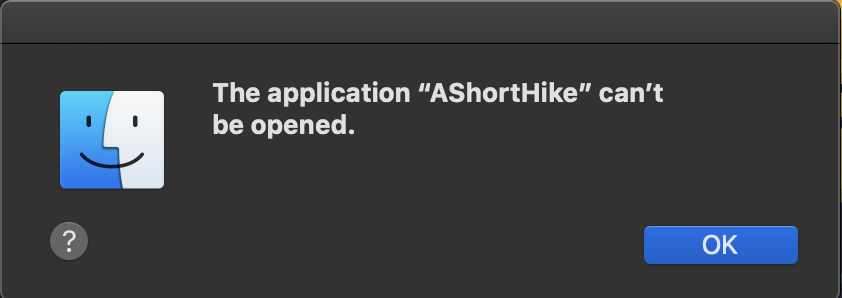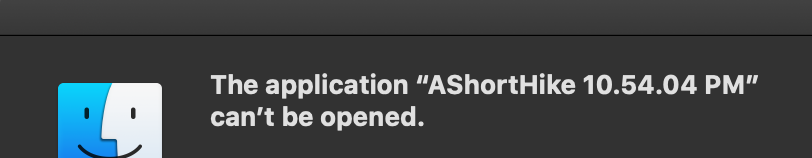Hey there! Right now, there are compatibility issues with A Short Hike and MacOS Catalina.
I'm working on a fix right now. However, there are workarounds outlined here for the moment:
https://itch.io/t/517191/macos-catalina-compatibility
I'll follow up with a concise workaround guide or a fix as soon as possible.
Thanks for your patience.