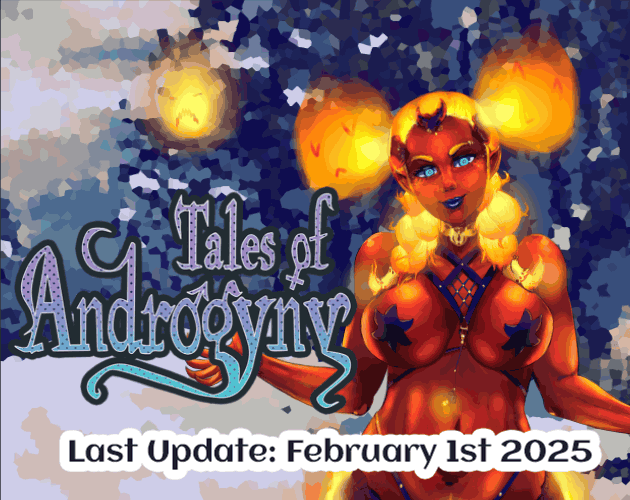Hi! I recently had to reinstall the game on a new pc and I couldn't keep my saves. So i tried to start a new game and to edit the save a little, so that I may gain some times in redoing the events. But when I loaded the save, I had some sort of error event with a jumpscare of a futa saying that I broke the game.
So I have a few questions about that:
- She says "next time I'm going to break your ass", is there a way to get an actual scene?
- She says that she's going to repair the save, buuut it's not the case, if I try to load the "repaired" save, the same event happens again.
- And, does it happen just because I edited my save, or because I did it wrong?