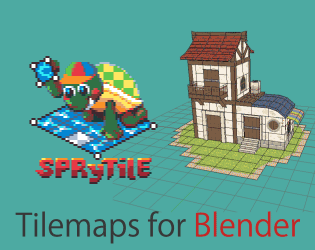I love this program, but I really need to use Decal Layers. Right now the feature isn't available in sprytile, and I see that I have to update in order to get. The thing is, I don't have the option to update Sprytile at all. It's not there in the preferences window.
I've read that you need to use the blender Addon Updater, which actually involves editing the source code with python. Is this true? I've made an attempt but it was way beyond my ability.