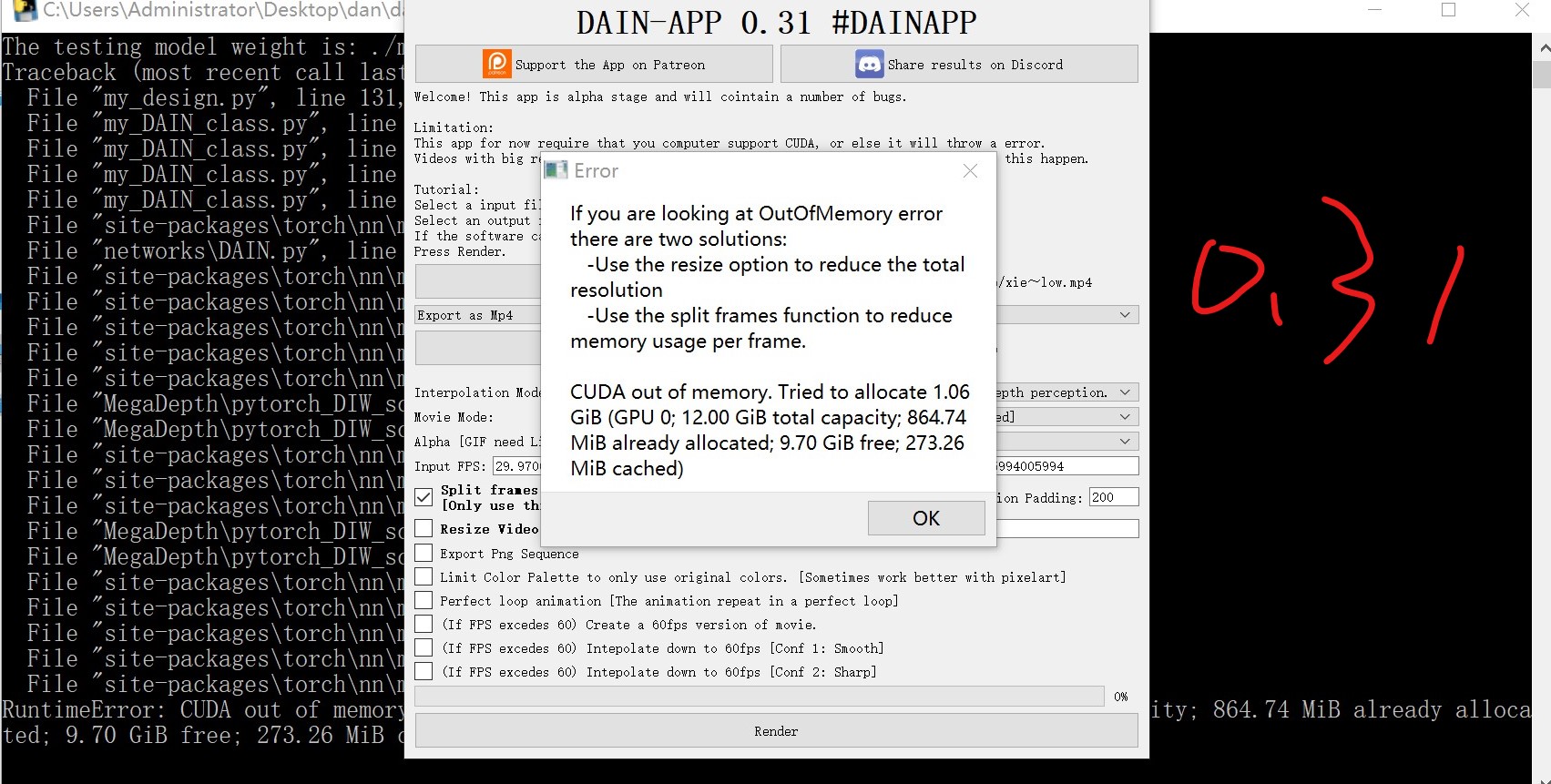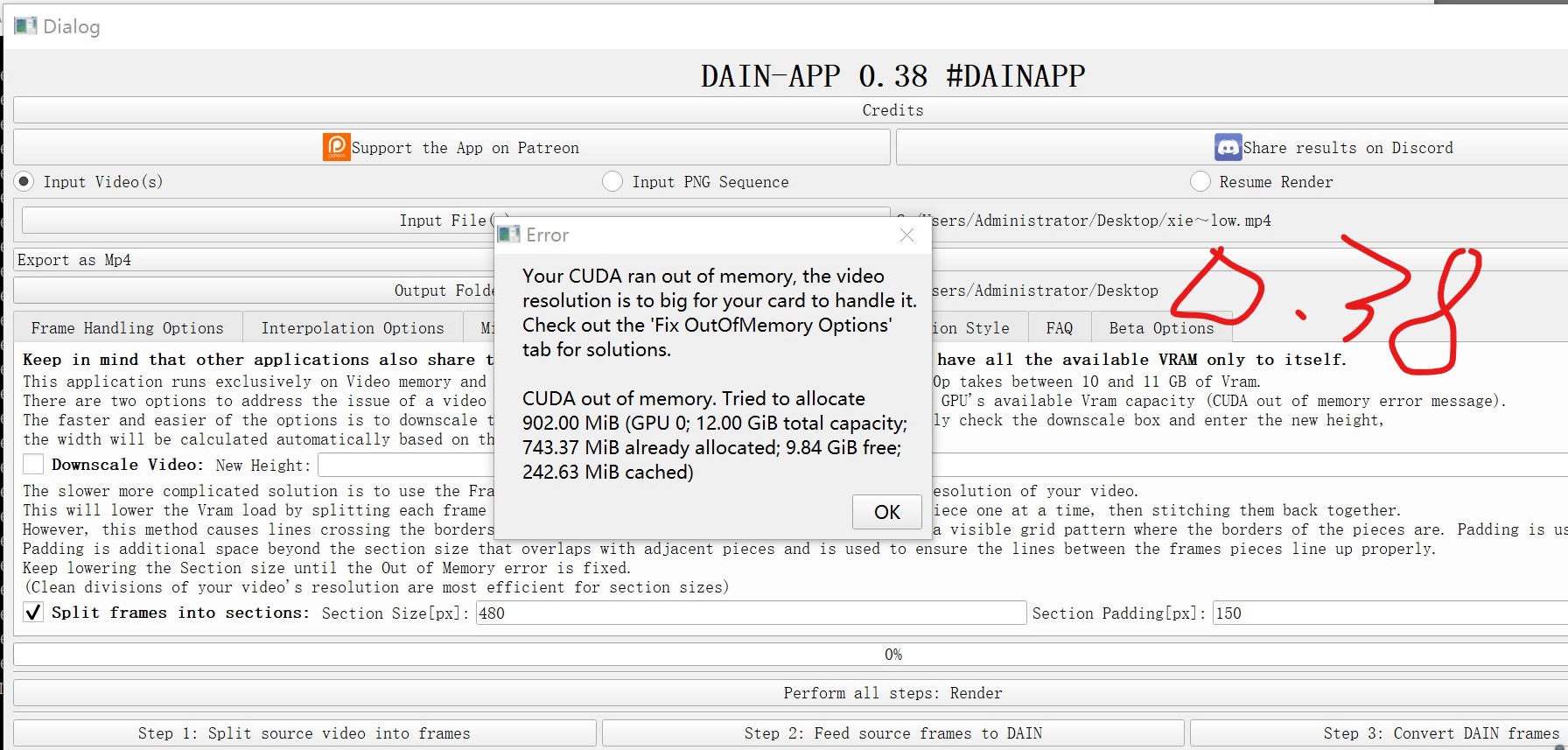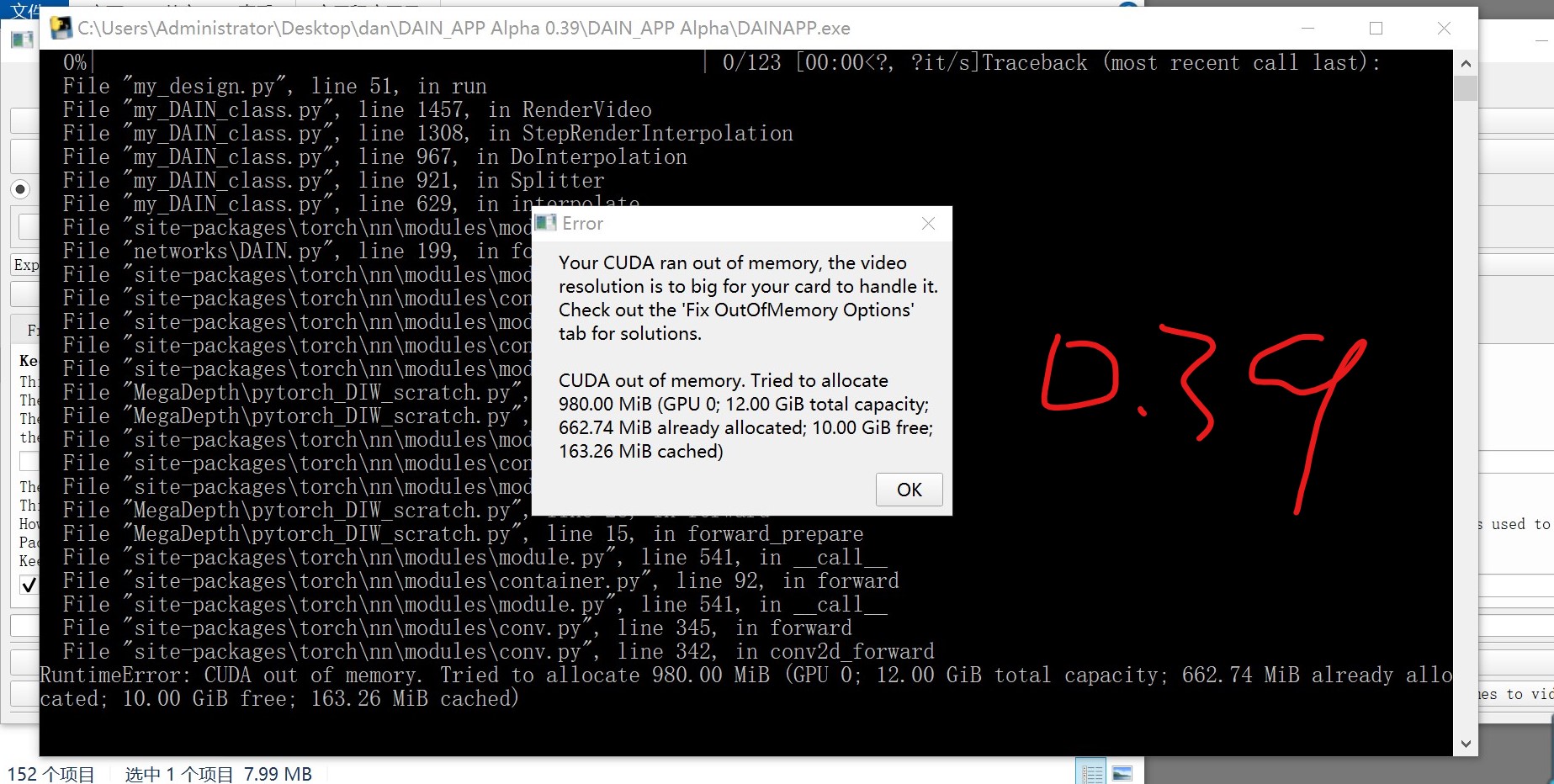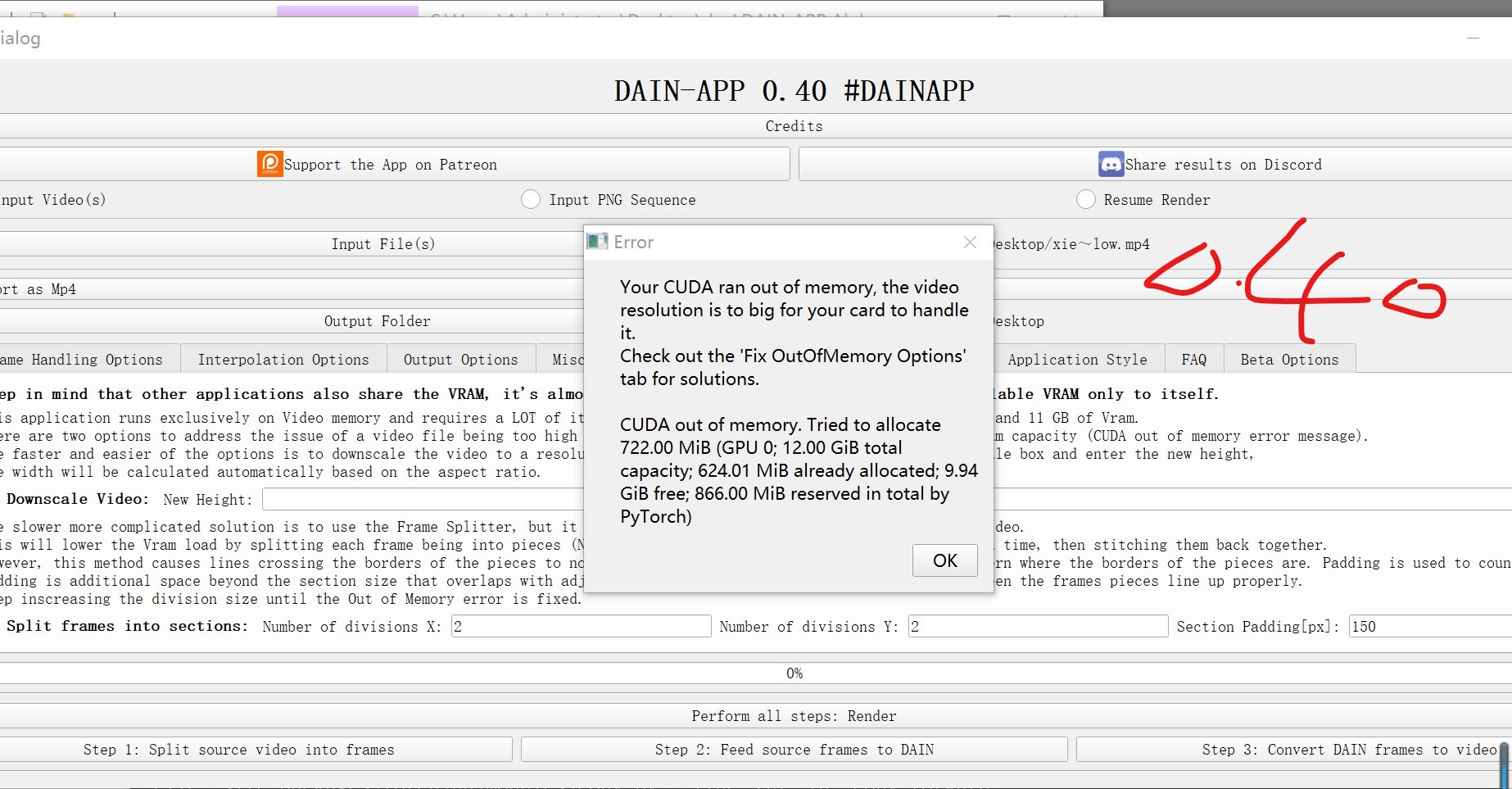A lot of video memory has reported insufficient video memory!
TITAN X becomes unavailable for dain app.
-------------------------------------------------------------------
My pc:
win10 pro
Intel(R) Xeon(R) CPU E31290 @ 3.60GHz
RAM 8.0GB
NVIDIA GeForce GTX TITAN X-------CUDA:v7.5------game ready:451.67
pytorch: not installed
--------------------------------------------------------------------------------------
I came into contact with your great software very early, and it can be used very well in version 0.31 (the system was win7 at the time, this is the only difference, and later upgraded to 10, there were the following problems which made it unusable)
0.38 You can open the software, but when the rendering is at 0 progress, it reports that the video memory is insufficient, and xxx video memory is needed, but the free video memory is still above 9gb at this time
031 The problem is the same
0.39 The problem is the same
0.40 The problem is the same,Unable to open the software, exit instantly or no response