Hi, I hope you're okay.
I have the following problem with Gameflow.
I just installed the latest version available (1.2.5), in two different versions of Unity, the 2019.3.0f6 and the 2019.2.21.f . I created a random object and it lets me associate the Gameflow component to it. It allows me to add a block, but in the inspector the properties of the block, literally remain blank. To the next sphere I added 3 blocks.
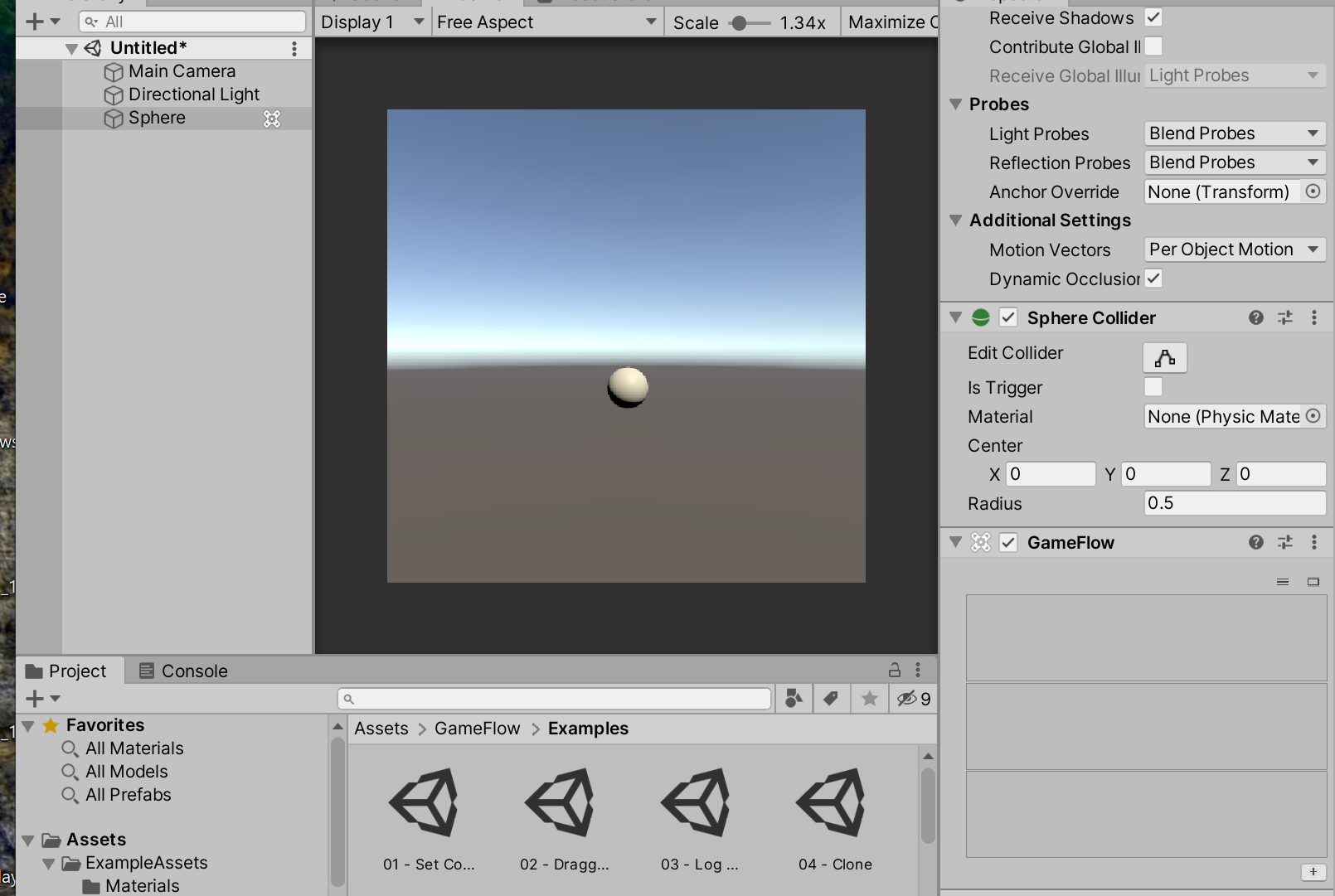
When I click on the button marked in red
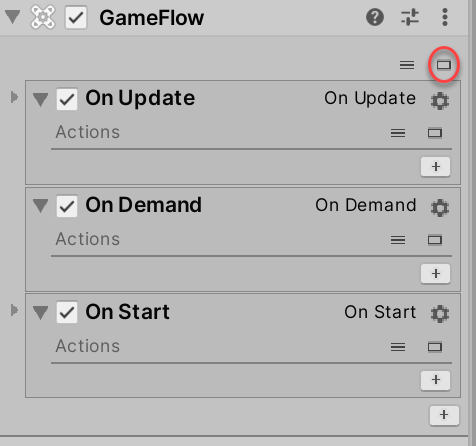
The properties appear temporarily, but it doesn't let me do anything, once I remove the mouse pointer from the focus of that button the contents of the blocks disappear again.
Next, I relate the link of a video showing the situation in real time. It also happens with the examples in the package.
https://drive.google.com/file/d/1NcOcnn-g7h0NzaLal2vQz-mIp4C7Nnu9/view?usp=shari...
I have installed Win 10 Pro 64 bit
Net core 4.0
I appreciate your valuable help.


