I did use this for my last gamejam, in unity, but after using it, I realize it needs more work. It's easy to lose your data, no warning when closing. It's also unclear how "execute" works and there zero examples out there of how the variables should be set or used. Example, the boolean variable, how should it be checked? I am using https://github.com/BrianMacIntosh/DialogueDesignerUnity to get it working in unity.
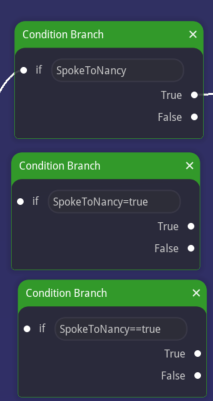
It would be nice too, see access all your conversations quickly and connect them to each other.
You can't export to another file. if you Export it overwrites your json and then if you try and open that exported file it won't open and your screwed. Yeah you can change the name real quick, but if you forget.. you're sol.
Doc doesn't say what the diff char types are. Doesn't say why I click the chat icon it changes from round to square icons. No idea what "slide camera" means. Unless this just all random things to code for manually.
What's the syntax for checking conditions to choices.. etc.
So yes, it works with the integration Brian MacIntosh created, but not sure how in-depth you can use it's features. I'm still doing trial/error to figure it out.
Can you use string values in conversation? if so how? is it brackets?


