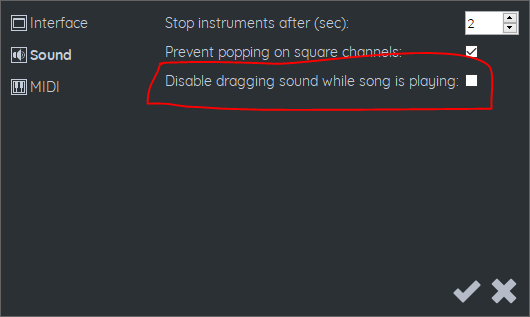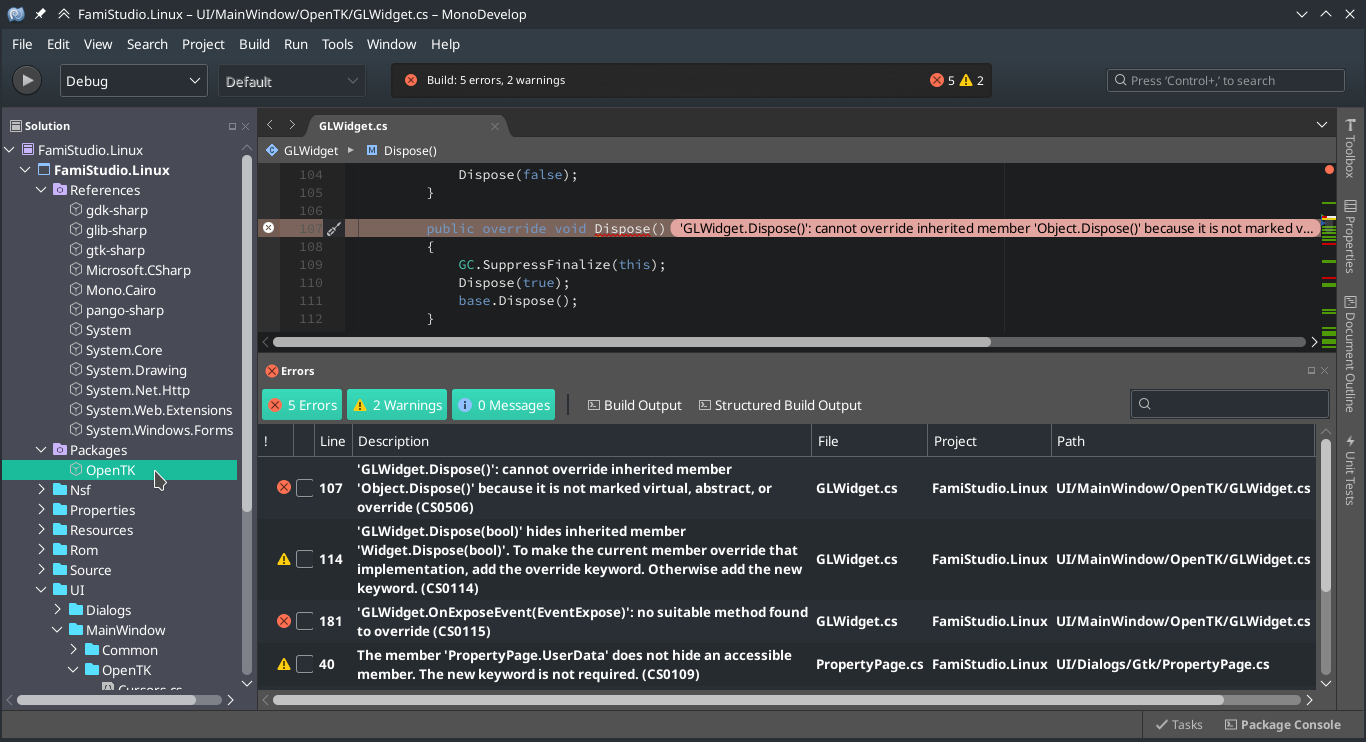Hi there!
Firstly, thank you very much for creating FamiStudio and making it opensource. I have tried to learn and use multiple trackers before, but have failed to make any meaningful progress in any of them. FamiStudio has been incredible, the UI feels very intuitive and the visual layout is very easy for beginners like me to grasp. Following through your first song tutorial was an absolute blast.
I've started making my own little tunes despite not really being a musician, and I find it a little hard to make melodious patterns. It's mostly just that I'm not very familiar with the tone of a particular note on the piano, so its a little hard to figure out if the pattern I'm making on the piano roll will sound good unless I play it.
The way I've tried to solve this is by having a constant feedback loop. Basically, I set the current pattern to loop continuously and add notes on the piano roll by clicking/pressing on it, which allows me to hear the pattern as I compose it and make adjustments if it doesn't sound alright. The one minor annoyance while doing this is that, the sound of clicking on the piano roll to add new notes interferes with the looped playback of the current pattern playing in the background. This is particularly noticeable while dragging a note in the piano roll, since the note plays constantly as I hold the mouse button down, making it harder to hear the full melody of current looping pattern.
I'm not sure if such an option already exists to do this directly, if not is there any other way to mute the piano roll. Having the ability to do this or get continuous feedback for the current pattern would be very helpful in experimenting with various tunes while composing.
I hope that the intent of the workflow I'm describing comes across clearly.
Thank you very much for your time.
- Ren