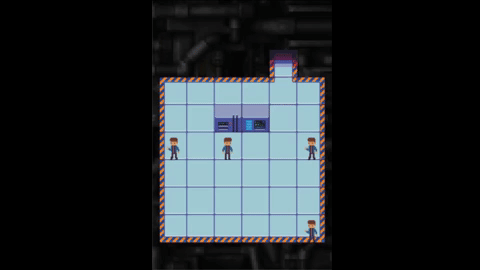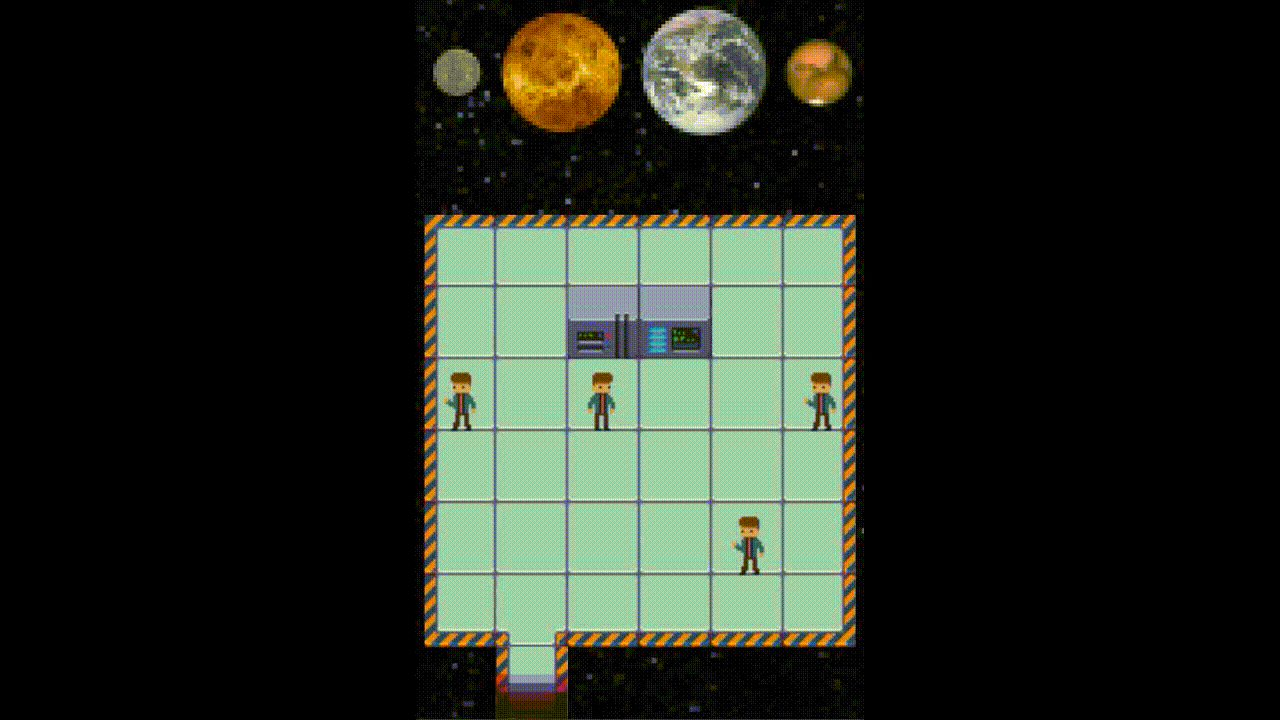OK, so it's not actually the 18th episode. I claim artistic license with precedent.
Premise: You are a firing officer on the super laser main shooty-thing aboard the Death Star Shooty Moon. The Empire Imperium has tracked the last of the Rebel Alliance Mutinous Allegiance to the Outer Rim Inconvenient Zone, and it's up to you and the Imperial Fleet Sky Patrol to take them out!
Gameplay: One Room to Shoot Them All: Your office is firing control, and your coworkers are other firing officers. You are tasked with targeting and destroying the few remaining planets hosting enemy encampments, permanently crippling the mutineers' military capability.
Development: I'm splitting this up into phases. After each one, the game should be incrementally less disappointing, but still releasable should I run out of time before doing everything I want to (which is massively likely).
- Initial: Ability to move around the room, target planets with a simple flat UI, destroy them (screen shake, no cutscene), and thus win.
- Friendlies: Ability to talk to other operators (pick and implement a plugin for dialogue trees). Opening text crawl.
- Enemies: Rebel fleet (unrendered) starts moving towards you on first planet attack, starting a timer. If the timer runs out, you lose. Win/lose text crawls.
- Space: Very basic models of space ships arranged for story (separate rendering area and 3D camera with pixelation effect). Simple 3D planet (win) and Shooty Moon (lose) explosion sequences.
- Details: Replace flat targeting UI with one based on actual 3D state. Add
Star DestroyerMoon Obliterator fleet around Shooty Moon. - Mutiny: Update dialogue trees to allow simple tree-based persuasion. If enough operators are persuaded, add Moon Obliterators as targets instead of planets; add confusion timer before Shooty Moon is destroyed. Basic Moon Obliterator explosion sequence. Alternate lose text roll.
- Skirmish: If persuasion is mostly successful and a Moon Obliterator is targeted, prompt a Final Fantasy-style fight with unconvinced operators. Alternate lose animation (thrown down garbage chute in corner of room?) and lose text roll.
I confess that a "functional inventory system" might just not work here... I may end up doing something cheesy like receiving ribbons for destroying planets, or keeping souvenirs when they're blown up. Or I just might accept disqualification. Anyway, that aside, the game should mostly fit the requirements by phase 2; getting through at least phase 3 would be nice, phase 4 ideal. The others probably won't get done, but that's OK. Something to... aim... for?
Technical: I'm working in Unity, and if this actually gets done, it'll be my first game completed and released in the framework. I've previously had various false starts, a few HTML-only web games (long ago), and a native Android game (no longer on the Play store). As a professional web developer with about 18 years of experience... this is embarrassing. The plan is to release for WebGL and Android, since Android is the platform I'm particularly interested in, but there's not much point making something here that maybe half of my fellow jammers could play. :)
I had two hours last night and managed to figure out the basics of the new Tilemap system, which is pretty slick. Hoping to get the main character in there tonight and post at least a screenshot... this weekend will be slow, since I'm hosting a party and have a lot of prep to do Thursday and Friday. Hoping to do some work Saturday morning before the shindig and then Sunday afternoon; will update as I can!