I have noticed some HTML5 games not working. If your game is not working this should help you.
In Unity
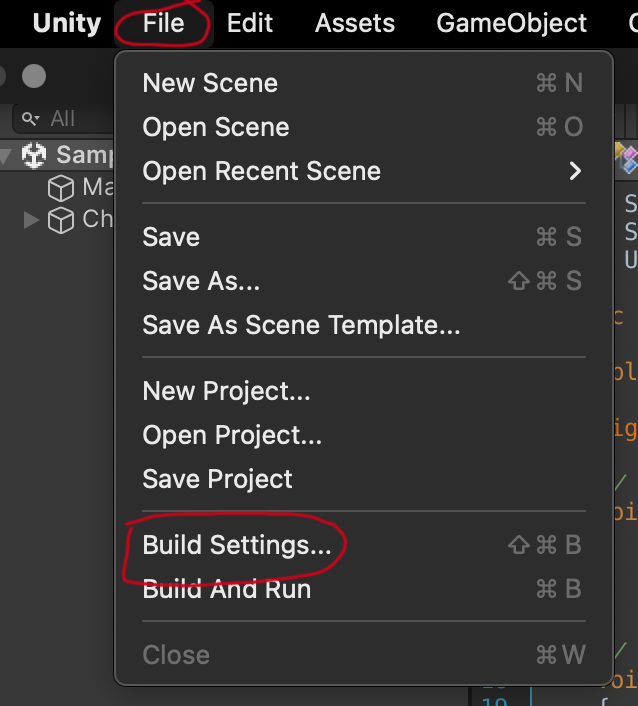
Go to file and click on Build Settings.
 Then select WebGL and click on Player Settings.
Then select WebGL and click on Player Settings.
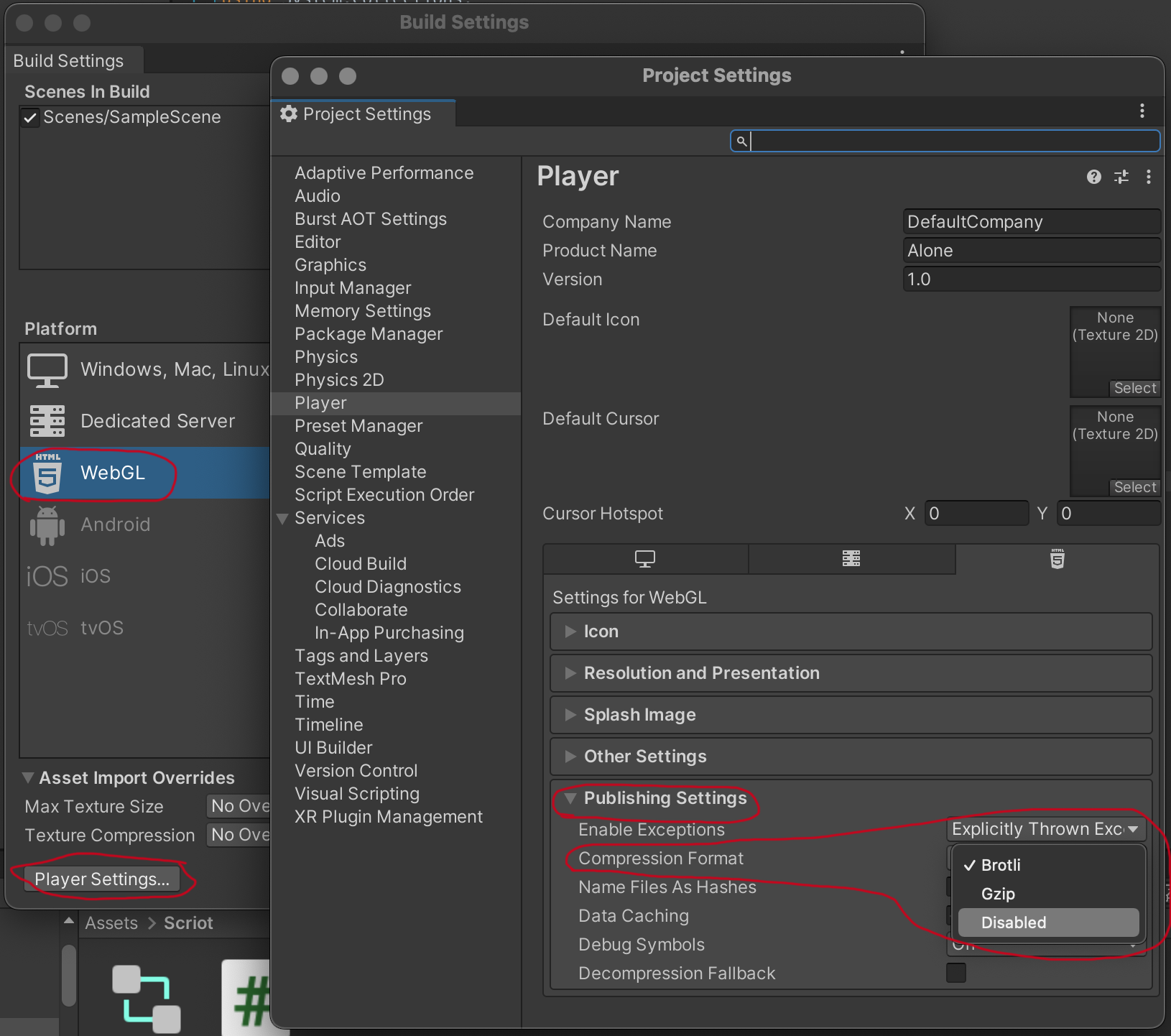 In the player settings scroll down to Publisher settings and click on it to extend the panel. Then go to the compression Format and change to Disable. Now when you build your game it is ready for Itch.io.
In the player settings scroll down to Publisher settings and click on it to extend the panel. Then go to the compression Format and change to Disable. Now when you build your game it is ready for Itch.io.
In the Itch game page you will want to:
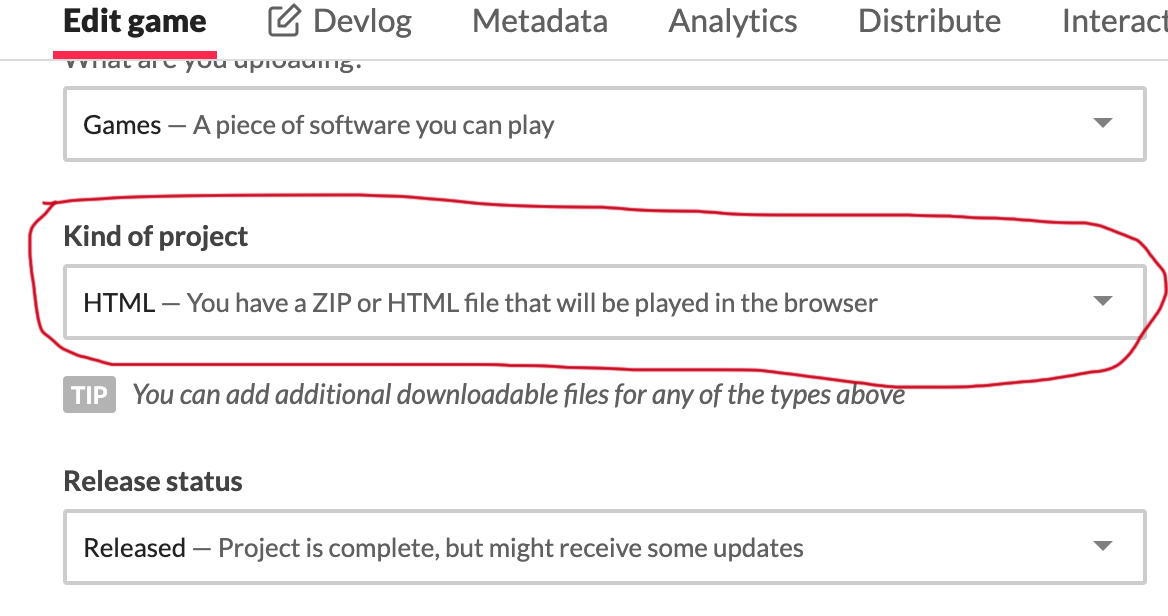 In Kind of project option select HTML-You have a ZIP or HTML file that will be played in the browser.
In Kind of project option select HTML-You have a ZIP or HTML file that will be played in the browser.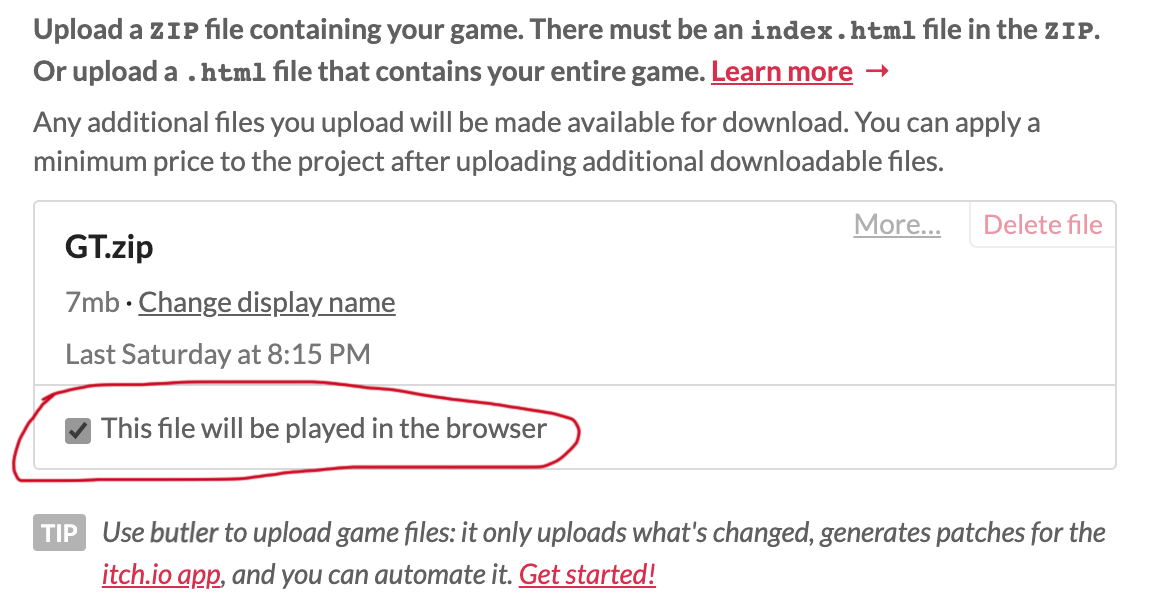 Then the last thing to insure your game will play properly make sure to check the box for This file will be played in the browser.
Then the last thing to insure your game will play properly make sure to check the box for This file will be played in the browser.
This should fix your common mistakes made when building Unity files for Itch.io publishing.


