Play game
Lone Gun's itch.io pageResults
| Criteria | Rank | Score* | Raw Score |
| Presentation | #45 | 1.697 | 3.667 |
| Originality | #51 | 1.234 | 2.667 |
| Fun | #51 | 0.772 | 1.667 |
| Overall | #51 | 1.234 | 2.667 |
Ranked from 3 ratings. Score is adjusted from raw score by the median number of ratings per game in the jam.
Leave a comment
Log in with itch.io to leave a comment.



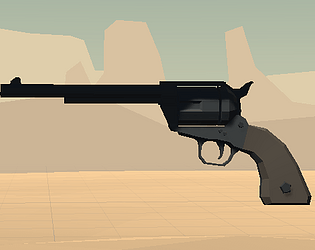


Comments
Nice job on your first game jam submission! Making games, especially 3D ones, in such a short period of time is no easy task, so you should be proud of what you've put together. I especially liked the low-poly aesthetic and the way the light reflects when you move the camera. The models, animations, and set pieces all looked great and were well implemented!
I played to the end (at least, I think it was the end - I couldn't find any more enemies to defeat), and I can think of a few small tweaks that would make the game feel better as a player:
This is a really great start to game making, though, and I hope you continue to enter more game jams in the future!
Oh, one final thing - it's been a while since I've used Unity, but there should be a way to export a game so that it doesn't have to be installed. Personally, I don't like installing game jam games because I have to uninstall them immediately after and it slows down the process of playtesting. Happy game making!
Thank you very much for your kind words and your advice. Some of the things you mentioned I simply didn't have time to implement because, even tho it wasn't the first game I have ever made it was the first one I developed with the time restriction a game jam provides. It was definitely an experience and I have learned how to manage my time better in situations like these. I might even improve on this one if I have the time.
Thank you again and happy jamming!
INSTRUCTIONS!
Once the game is installed and started, click on the main character (the one in the main view with the light coloured clothers). Now that the character is selected you can click on the map so he can walk there, double click so he runs, and press the "stance" button so he crouches.
If the enemies see the main character a red cube will start growing on top of their heads, which represents the alert level they are at. Once they are on full alert they will start shooting at the player. You can attack them back by clicking on them and the player will shoot. It takes 4 clicks(shots) to kill an enemy and 10 shots for an enemy to kill you.
I couldn't get the game to play. Love the Synty Studios western assets though!
Can you give me more details? Isn't the game installing?
Sorry I guess my description is a little vague. I did get the game to install, but when opening the game there didn't seem to be anything to it other than moving the camera around. At the time of writing this, there appears to be no descriptions in either the game's submission page or the game itself for either the player objective or the controls for the game, so for someone testing the game it's difficult to understand what you're supposed to do. I pressed all of the buttons on my keyboard and Xbox controller to see what would happen and after trying a few different times, I eventually found out you're supposed to click the player then click where they should walk to or an enemy to shoot. The first time I tried the game it seemed like maybe something wasn't setup correctly, hence the comment. By no means am I trying to beat down on what you made, as making any game in a week is no easy task, but a little bit of description can go a long way for those playing it :)
After I figured out what was supposed to happen, I did appreciate red cubes above the enemy to indicate their behavior. It helps the player know whether they are going to be attacked or not. Happy jamming!
Oh, I totally get what you mean now. I had no time left to add UI to the game and I understand how that can be problematic now that someone has pointed it out. This was also my first ever game jam and I wasn't sure where to write what so people can see it, I guess I have been a little confused about how it works. I will make sure to add a description now so that people know how it is supposed to go. At least it is good to know that there isn't a technical issue that you encountered. Thank you for your feedback and happy jamming!
Hey no problem, you're off to a great start for your first jam!