Are the shadinga of the two colors allowed? Like gray, between white and black?
I'm actually pretty confused by this. It's pretty straightforward if you're just using gray scale, but if you're using real colors then doesn't changing the alpha channel have the possibility of creating an entirely new color? For example, if you're using red foreground objects and green background objects and you change red's alpha value, then you're going to start getting closer to yellow. This seems off to me.

Image 1 (Red, red with 50% alpha over green, green)
Likewise, if you change the alpha of red while it's overlaying white or black to create tins and shades, you start getting variations on saturation and value(brightness). Using the same red as an example.
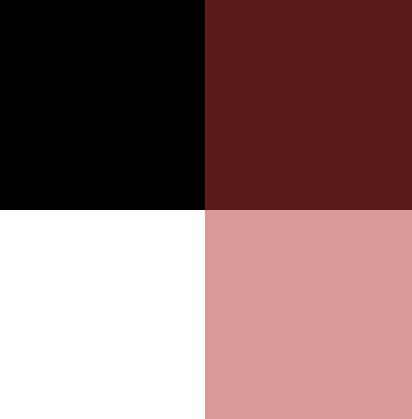
Image 2 (Tints and shades of red)
I like to think of this in terms of HSV, so if I choose red (Hue 0) as one color and green (Hue 120) as another color, can I use the entire color space of Hue 0 Saturation 0-100 Value 0-100 and Hue 120 Saturation 0-100 Value -100 (see below)? Or is it entirely different from any of these examples? Thanks!
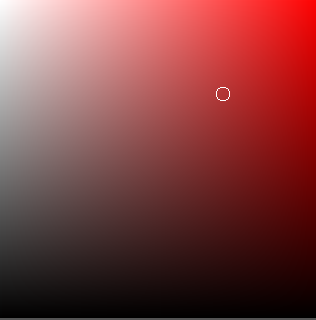
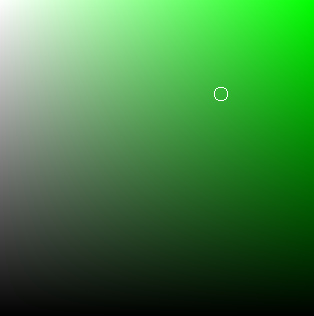
Images 3 (Hue 0) & 4 (Hue 120)