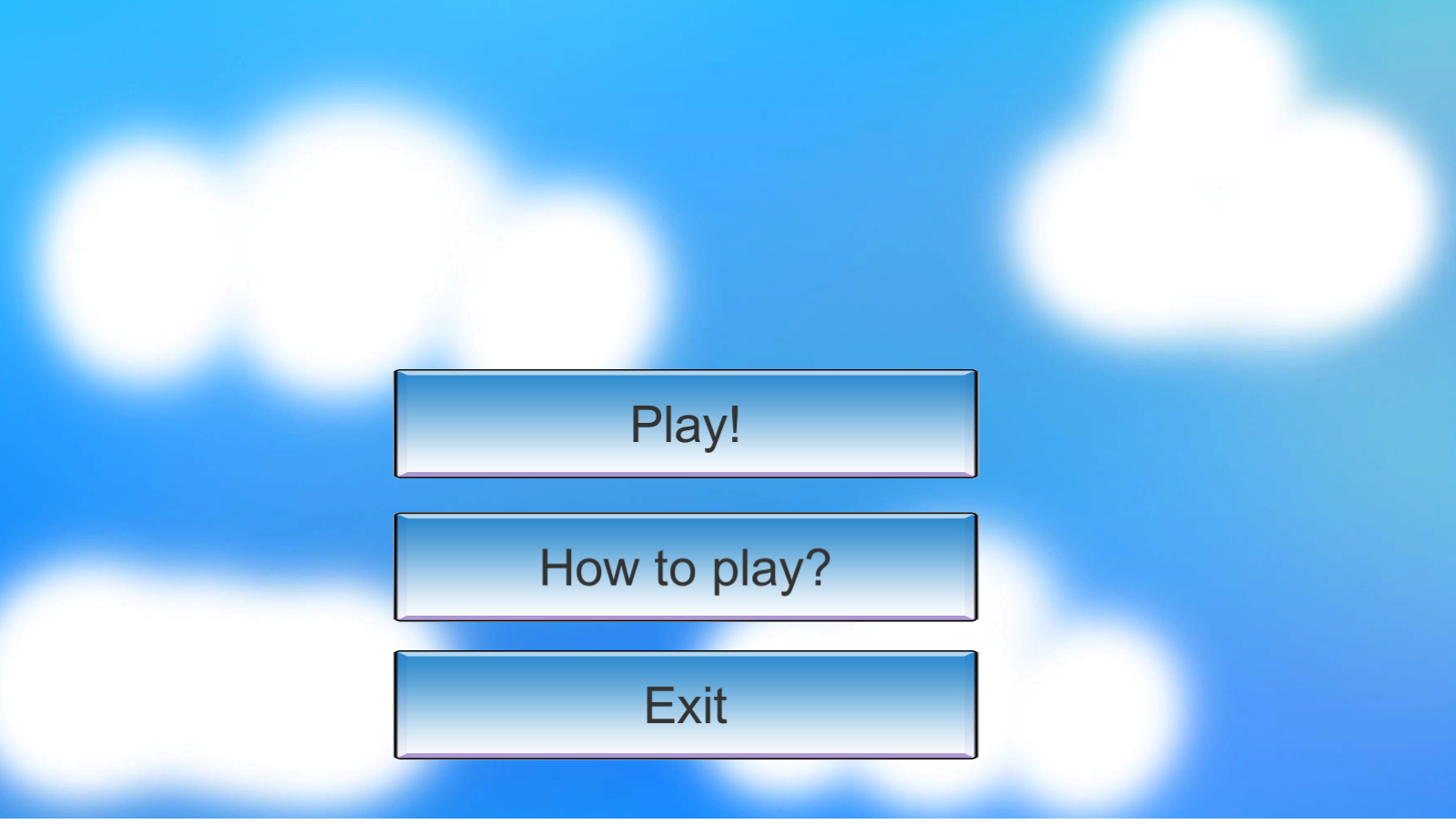Hello Everyone!
I wanted to post here my workflow and process of creating a game. It's my first game jam. The arts are made by my brother.
Everything started on 15 February as I was watching Brackey's healthbar tutorial and heard about this event. I told my brother about it, and we decided we're doing this.
Day 1:
Theme reveal, is it something bout puzzles, space, lightning, liquid, physics, art?
Ohh.. yea.. Holes.. sure...
What can I do with a hole? my first thought was
"Black Holes"
But BRUH ain't that too obvious? yea it was....
So i took second most obvious thing. GOLFFFF
And that's how it really began
I hopped onto Unity, 2D > Sprite > Knob ... WE GOT A BALL!!!
NOW HOW TO MAKE IT MOVE? so i scrippted..
The day ended with me having my ball with shooting script.
Day 2:
I Woke up : "Hell ye let's du dis boi" ~ I said procedding to sit in front of my monitor for 10 hours... I did the hole , tiles, wall, ball trail, ball line, fixed some bugs and other good 'ol stuff.
That's what i ended up with at the end of this day:
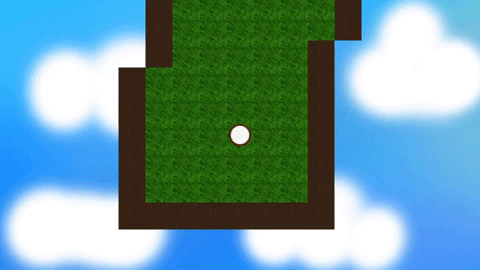
I was pretty happy not gonna lie.
Day 3:
Today.. what did i do today, Ah yes:
Menu hehe