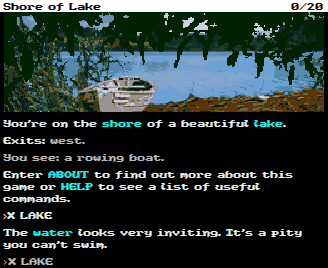I just did a refresh (currently version 1.0.0 Beta 5b) and noticed that the default text colors have changed, but they're not consistent. All the text used to be light grey, now it's white except for the list of exits, "You see:", the list of objects, the ">" prompt and the input. As soon as you press Enter, the grey prompt and input changes to white.