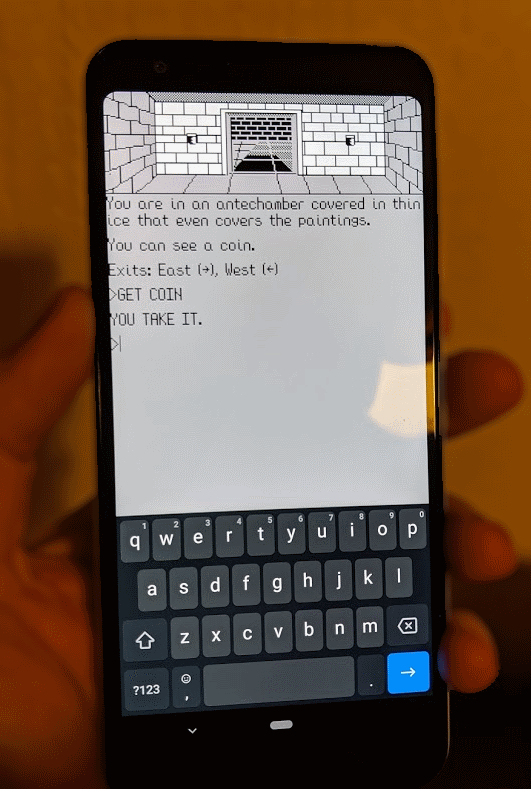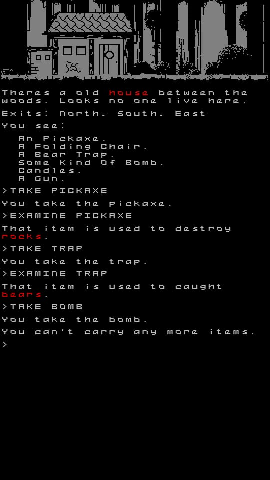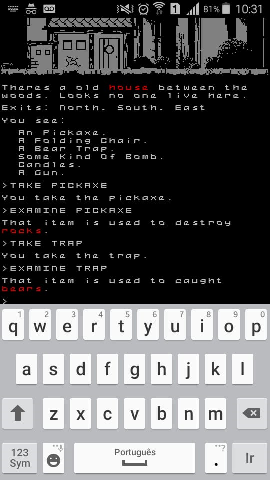When I got to work this morning, we had some sort of evacuation drill, so I went across the road to the park (which is our assembly area), found myself a park bench and booted up my adventure on my mobile phone.
Wow! I was pleasantly surprised. It looked good, worked well and was easy to use. Great work Chris Ainsley!
After playing mine through, I realised that some of the graphics towards the end are a bit dark to see clearly when you're using the phone outdoors, so I'll have to keep that in mind in future. I started playing one of the other games on the way home. I could actually take a liking to this Adventuron thing. Where do I sign up?