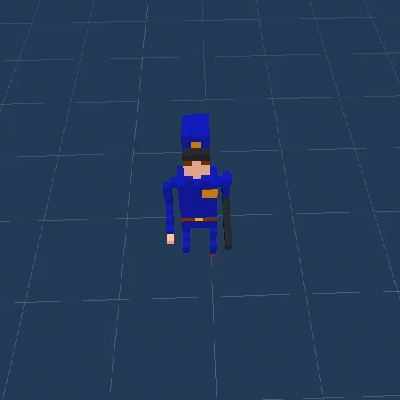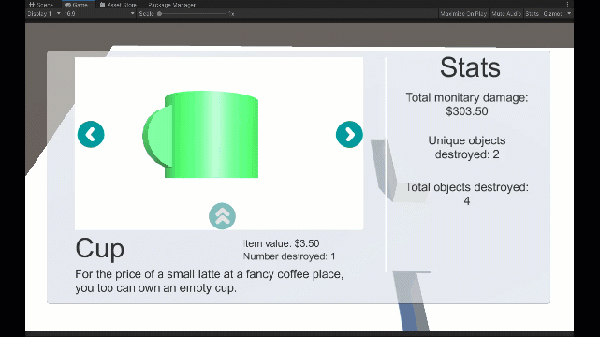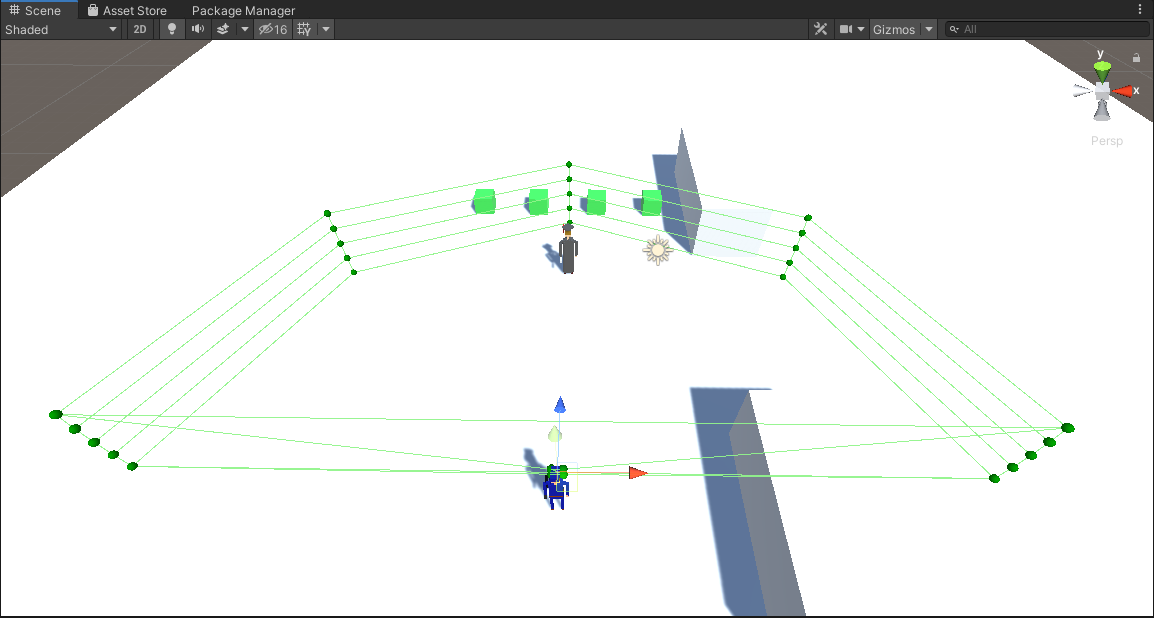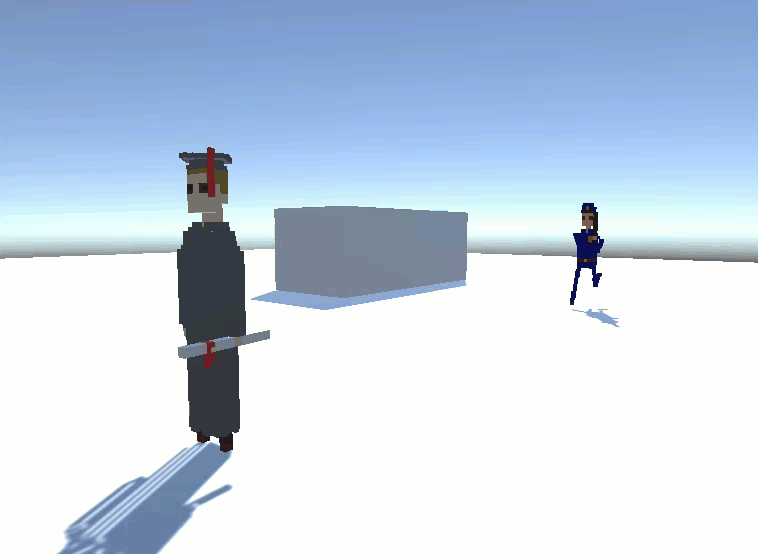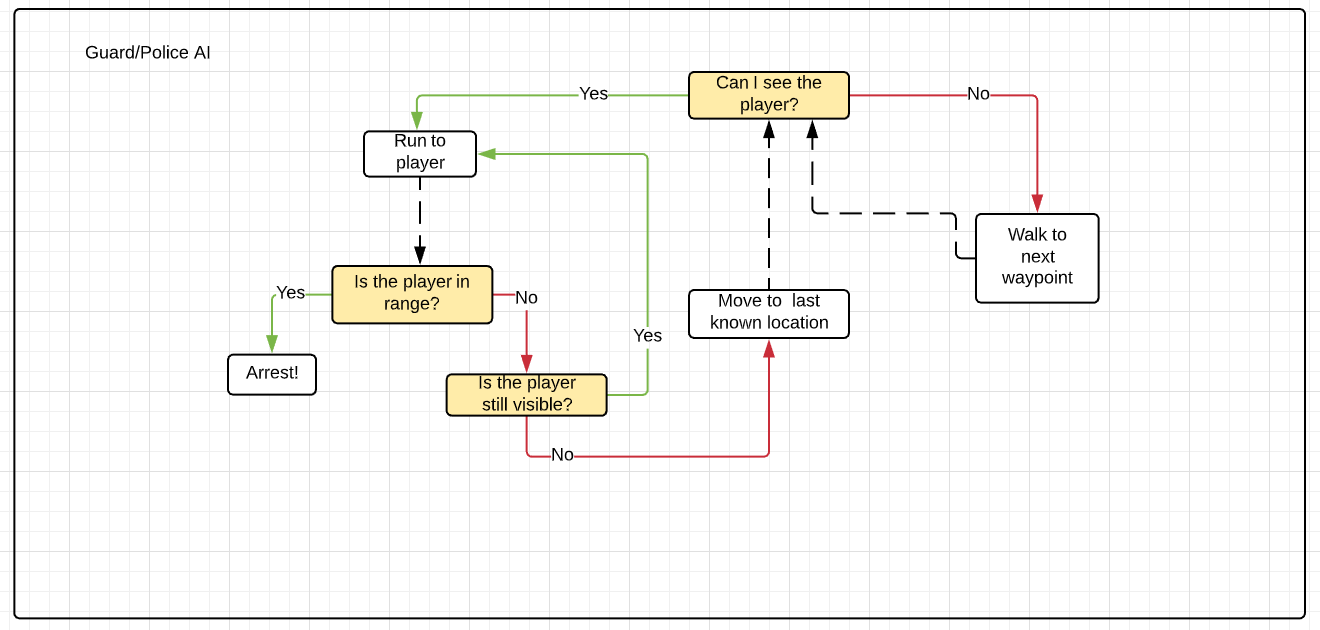Day 0: Makin’ a post, makin’ it real!
Hi all, super excited to finally kick this thing off! I found out about Devtober mid last month, and I thought it would be the perfect thing to get me out of my non-development rut.
A bit about me:
I work in the game industry, however I don’t do any actual development in my day job anymore. I’ve felt my dev skills slipping over this last year, and it’s bumming me out! Time to get back on track! My goal is to use Devtober as a way to get back into the habit of development and use the momentum to complete this project and ship by the start of next year. That feels like such a bold claim--but I’m hoping that by stating it publicly I’ll feel even more pressure to actually follow through. I think it’s fairly doable, given that my game is pretty simple. On that note…
About Don’t Suffer A Loan
Don’t Suffer A Loan is an orthographic voxel-based action game where you take on the role of a college graduate driven mad by their student debt.
After one too many phone calls from your student loan servicer suggesting you sell all of your belongings to make a loan payment (“It’s just stuff! Hey, do you live in a state where you can sell your blood?”), you finally snap. You make your way to your servicer’s corporate office to show them that their stuff is just stuff too. Smash your way through office equipment, posh furniture, and a whole lot of coffee mugs until your property damage value equates to your student debt. Just be sure to get your smashing in before security can get ahold of you!
Inspired by personal experience and reported tales by my comrades in debt, this game is designed to serve as an outlet for anyone who knows too well the frustrations that comes with living with student loans.
Where I’ll start
I started this game back in 2017, and I managed to get the core gameplay loop prototyped before I put it on the backburner. I actually haven’t even pulled up the project files yet, but I unearthed my old Trello board and was pleased with how much I had knocked off the TODO. I’ll spend the first day or so getting oriented with the old project and updating it to Unity 2019 LTS, then do a proper evaluation of next steps.
Completed today:
- This post! No going back now!
- Brought project Trello back to the land of the living
Tomorrow TODO:
- Review Unity project, upgrade to 2019.4