Day 1: Oh but those stats, though!
Day one is complete! And I even did the one thing on my TODO! I wanted to do more, but honestly I didn’t have much time today. I think there’s going to be a little bit of an adjustment period as I get back into the groove of developing in the evenings. But that right there friends is why you never over-promise anything!
I had to go digging in an old hard drive, but I was able to recover the old Unity Project for Don’t Suffer A Loan (or as it was called at the time, Loan Game). It upgraded to Unity 2019.4 without any errors, which I think is as much of a testament to the simplicity of the project as it is to pure luck.
Project Assessment Key Takeaways
Art! I’ve got it! Art! I need to make more!
So, one thing I did during the initial prototype stage was come up with the art style. As mentioned in the last post, DSAL is a voxel based game, and I wanted to lean hard into the hyper blocky aesthetic.

The entryway to your student loan servicer’s corporate office. The company’s name is Tenvina, and that’s definitely not an anagram!

A closeup of your graduate self, with a cop ominously hanging out in the background. This is actually just a placeholder for development--in the final game you’ll be able to pick your gender, skin tone, hair style, and gown colors. Gotta make it personal!
I also wanted to keep the animations quite blocky, so instead of rigging the characters and animating keyframes, I instead decided to go stop-motion style, and create multiple models for each animation…
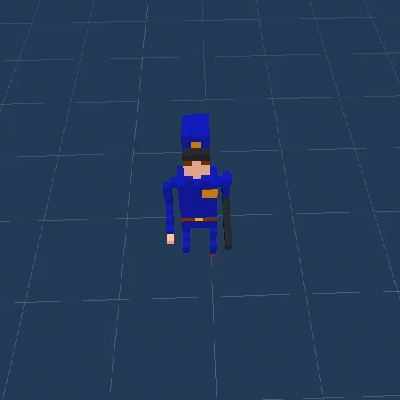
This is incredibly time consuming, but it accomplishes the exact look that I want, so I don’t mind the extra effort. There will also not be too terribly many unique meshes that I’ll need to animate, since much of the variety of the denizens of Tenvina corporate will come from texture swaps.
What really has me worried about this approach, however, is optimization. When I did the test animation above, I just switched the meshes on and off in the animation. Enabling and disabling meshes on the fly just seems like a recipe for disaster on a much larger scale, so I need to take some time to explore different optimization options (for example, I wonder if just disabling the renderer instead of the whole mesh would be better). This is definitely an area I want to explore more deeply before I start dedicating hours upon hours of animating everything else.
Hallelujah I completed the stats UI functionality!
The core of DSAL is breaking stuff and keeping track of the value of the stuff you broke. There will be an on screen monetary UI tracker, but I also wanted the players to be able to go in and see a record of all of the unique items they destroyed on their adventure. Enter the Stats UI, which you’ll be able to access when you pause.
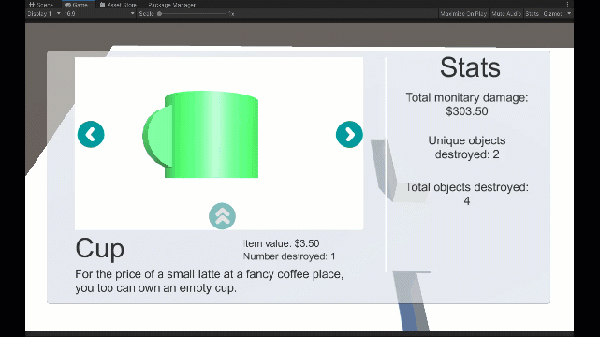
As you can see, there’s no nice UI design yet, but it’s all fully functional. The main part of the window rotates the selected object, but you can click on it and drag it around to look at it from any angle. Each item will have a little bit of info about it, the value, and the number of that item you’ve destroyed thus far. This design is heavily inspired by Katamari. I’m really excited that this is just ready to go, and I don’t have to think about it at all. Go past me!
The AI I wrote needs to go in the trash!
The cop/security AI I wrote is really bad. The cops won’t chase the player, and get stuck at navigation points after a certain amount of time. So I’m just going to scrap the whole thing and start over--It would definitely be faster than trying to untangle the mess that’s there. I’d also like to try using Micosmo’s Sensor Toolkit, which I picked up during the last Unity Humble Bundle. It looked like a neat little asset and I haven’t had the chance to play with it much yet. This might be a great fit for it!
And that’s pretty much it for day 1! But tomorrow is Friday, and I expect to have a lot more time to put in more work! I’m still just so stoked about the stats!
The player controller works fine!
...But I didn't expect it not to, so...yay!
Completed today:
- Unity Project Upgraded
- Patting my past self on the back for the stats window
- Patting my past self on the head for the crappy AI
Tomorrow TODO:
- Start working on the new cop AI
Shout out to MCGameFAP for replying to my thread! My first ever response to my first ever post, I felt so excited, yanno!

