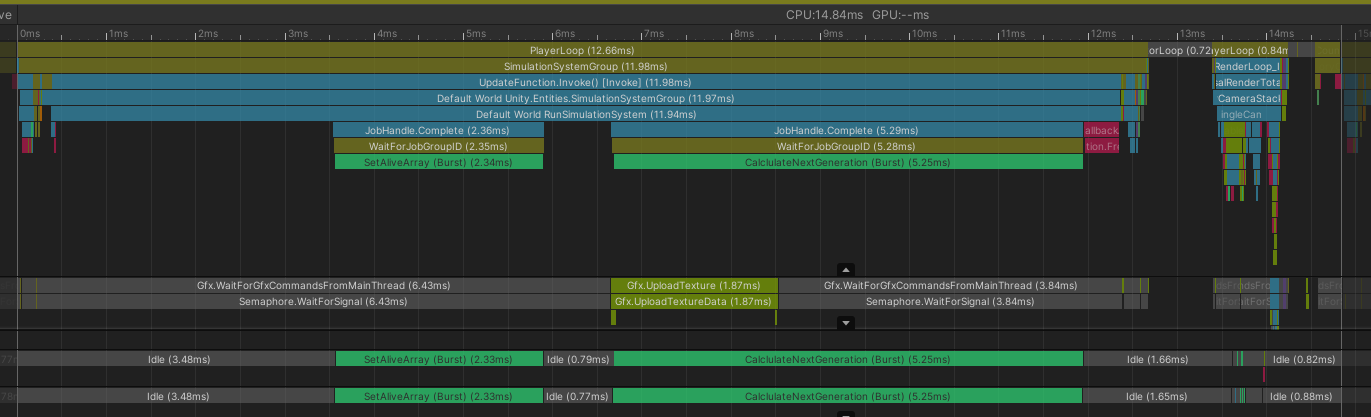Hey, I was wondering if anyone here can help me interpret the data I get from the profiler. The 'SetActiveArray' and 'CalculateNextGeneration' jobs are my own. However, I don't know what the processes 'Default World Unity.Entities.SimulationSystemGroup' or 'Default World RunSimulationSystem', or all those other ones are and why they are taking up so much time. It is also not clear to me why the jobs wait so long to start and why there is a gap between them; in the code, they are configured to run one after another.
If anyone who has more experience with this can give me some insights into what is going on, that would be much appreciated :)
kr,
Liam